Hiding wp-admin folder on your wordpress site
Securing your website is a very crucial part of being a webmaster especially if you are using CMS like wordpress. WordPress is the past has been a testing ground of hackers making infected sites zombies that follow orders from the hackers. Fortunately, wordpress has updated their platform to be bulletproof from possible future attacks and make webmasters websites more secure.
However, you can’t deny the fact that your wp-admin folder is bare naked for the public access. Everyone can just visit your login page by just going to https://hackolo.com/wp-admin and there you have it! The webmasters login page! Makes me anxious knowing that everyone can easily go there and input some random username and password until they got the correct ones. Although this is very unlikely to happen since there are Billions of combination your keyboard can produce. Many webmasters uses some general passwords and especially the legendary “admin” as username will dampen your spirit when a hacker successfully entered your website.
Below is the perfect method on hiding your wp-admin folder from public
By the use of a wordpress plugin called iThemes Security Check. Simply install and activate it.
- Go to your “Plugins” menu and click on “Add Plugin”
- Search on “ithemes security check” and hit enter
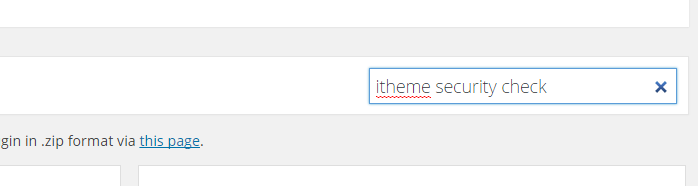
- Click on “Install” (the image below says “Installed” since I already got this plugin)
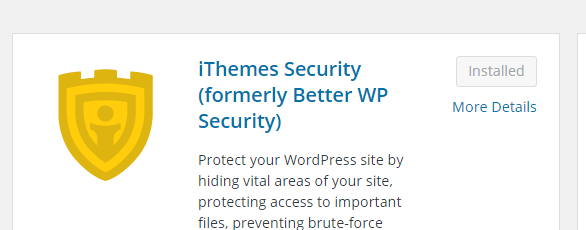
- Now, go to the plugin dashboard and click on “Settings” tab
- Click on “Choose a section” and select “Hide Login Area”
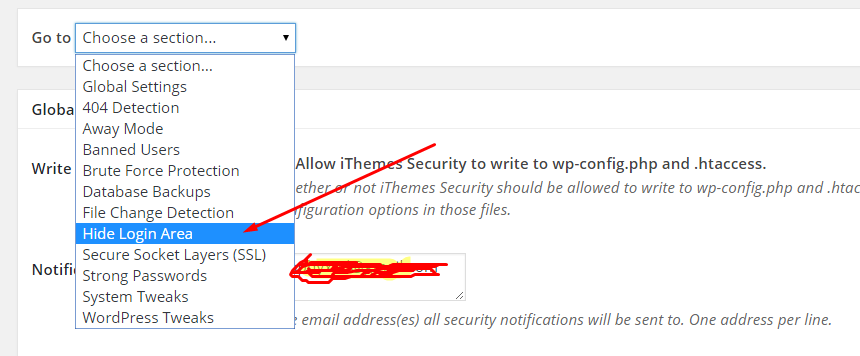
- On the Hide login area section tick on “Enable Hide Backend Feature” and enter the new address just like the example below.
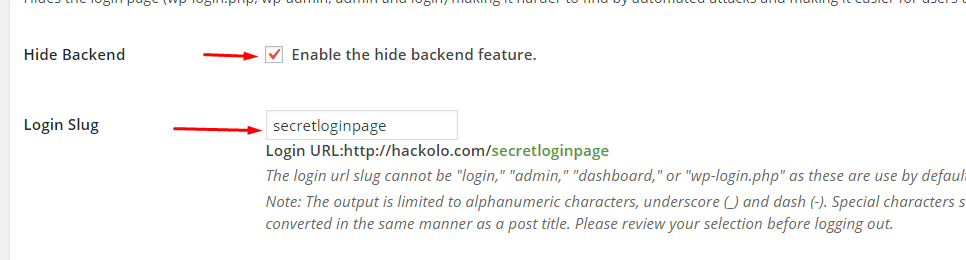
- The SAVE it! Viola! Now the next time you login is by using the new address you just entered. Don’t forget unless you want to be locked out from your own website!
When someone visited your default login page like https://hackolo.com/wp-admin they will be redirected to a 404 page since this is not working anymore. Just like the image below.
You’re the only that knew the right address to login! Sounds really cool right? Now secure your website now!

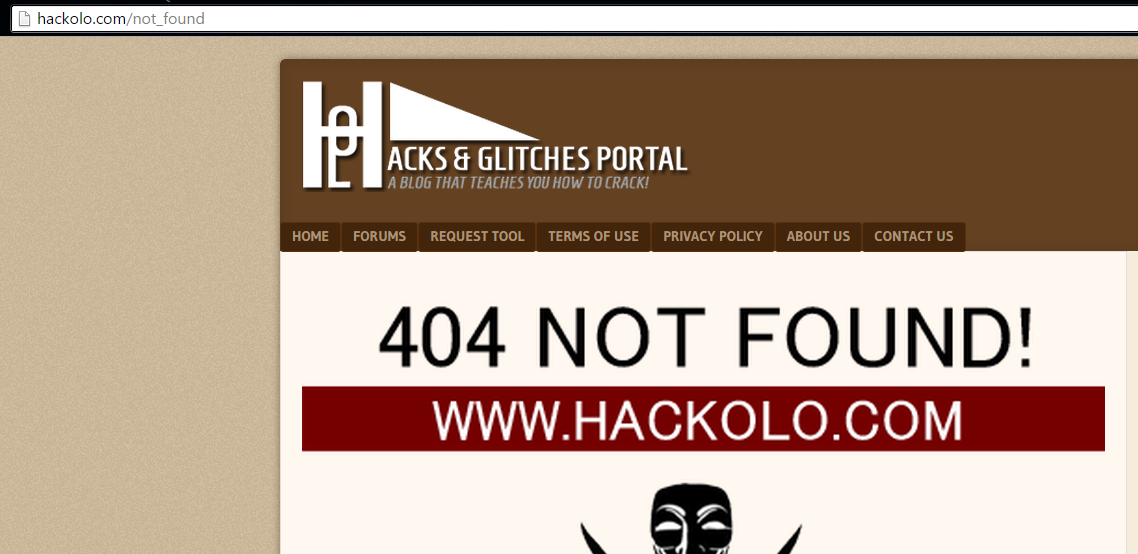





thank you for this tutorial…
I’m completely blown away by the results I’m seeing from this method, thank you.
Your method is not only effective, but also easy to follow. Great job!
Thank you so much for the method, it works perfectly!
This method is not only effective, but also easy to follow. Thank you!
I’m completely blown away by the effectiveness of this method, thank you.
There are new applications that are used for hiding chats and all other apps on phones lately. I never knew about this until I was introduced to tomcyberghost[a]gmail com and I hired him to help me check, hack, and monitor my cheating spouse’s cell phone remotely. It was with his help got to know my spouse was cheating on me with this same application to hide most of the chats on the cell phone but immediately I contacted this ethical hacker he helped me break into it and I was able to read and monitor all the day to day activities through my cell phone. I will forever be grateful to this honest and trustworthy hacker. If you are facing any infidelity problems in your relationship or marriage you can contact him. He will provide all the help you needed for you. Contact him via Email: at [email protected] Text/Call and WhatsApp at +1(404) 941- 6785 to tell him i referred you.