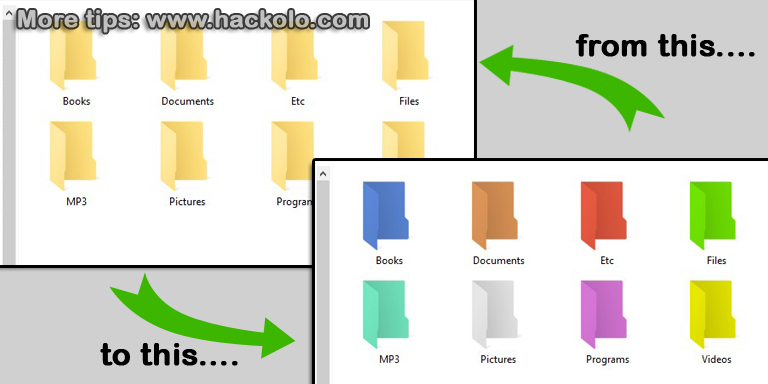
Tip to Change Folder Colors in Windows
There are tons of folder customization available out there today but however today I just came across on an amazing tool which changes your boring yellow folder color in different ones in Windows! This is super awesome you might want to give it a try. Note that you do not need any coding skills needed just install the software and you are good to go.
If you want a well-organized PC folders and so you can easily recognized folder according to their colors this is the best solution for you. Choose from all kinds of different colors you need! Dude, I’m telling you right after I install it, I feel like “why did I just discovered this? This saves so much of my time!”
Ready? here we go…
System Requirements:
- Windows PC
- That’s all 😀
Instructions:
- The Software is called Folder Colorizer by Softorino.com simply visit their website and look for the software or just click here to directly download it.
- Install the software.
- After the Installation, simply go to the folder you want to customize the color.
- Right click the folder > Choose “Colorize” and then choose the color of your choice. All colors are available so their are plenty to choose from.
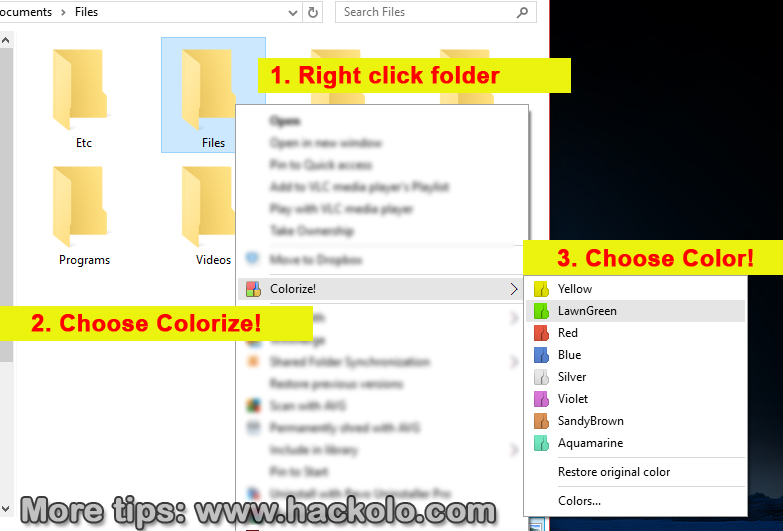
- After choosing the color please wait a while if it doesn’t change the folder color just press F5 to refresh the page. Or right click anywhere and choose “Refresh“.
- It should changed the color by now! That’s it! Simply isn’t it?
That’s pretty isn’t it? Now you can easily recognized or organized you folders with utmost confidence. This saves more time since you do not need to find by folder title the folder you are looking for simply remember the color so you can easily recognized to make browsing even more faster!
This is working on USB Stick folders?
Unfortunately, since the process involves a software that needed to be installed on the machine a portable USB Stick is out of the option. This might work on the machine where you installed the software and inserted the USB Stick but when you insert the USB stick on other machines that does not have the Folder Colorizer software it will surely not work.



I like this website
The method is simply awesome, thank you for posting it.
The method has completely shifted my perspective, thank you.
This method is seriously life-changing, thank you for bringing it to our attention.
Your method is a true gem. It’s made all the difference for me in my approach to X. Thank you!
I just wanted to say thank you for the awesome method.
I wanted to know how to track my wife’s phone without her knowing and was pleasantly surprised to find [email protected]. It is a great hacker for tracking her phone activities without her ever knowing. I highly recommend it to anyone who needs to keep track of their spouse or loved ones. His spy app user interface is very easy to use and understand. It allows me to view all of my wife’s activities on the target device, location tracking, and other features such as social media account monitoring. This tool has saved me a lot of time and worry in knowing that I can keep tabs on her without her ever knowing. Highly recommend this hacker.
Good