Redirect a Page or Posts to Any URL in WordPress
Redirect without editing the .htaccess file! This is has been the most common questions asked by beginners when it comes to managing their WordPress website. You probably want to redirect your old pages/posts to another page/posts that offer more information than the latter. Then you have to do simple redirecting that requires no more hard coding and no need for accessing difficult-to-browse files within your hosting directory.
On this tutorial, you will need a simple plugin that allows you to redirect any pages or posts to redirect to any website or pages or websites within your WordPress website. This probably the Best Redirect Plugin in WordPress why? You’ll find out! Read more below.
Tutorial:
- First, install the plugin called “Quick Page/Post Redirect Plugin“
- Activate the plugin.
- When ready simply visit the old page/post that you want to redirect. Or simply refer to the image below.
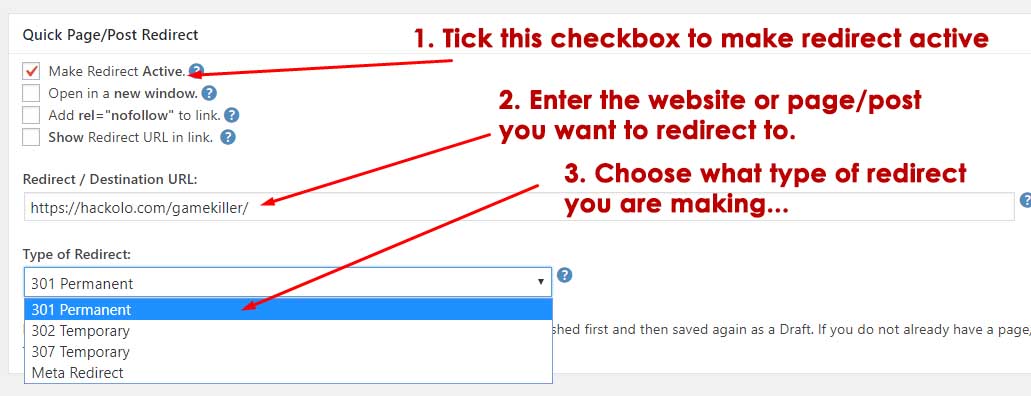
- Visit the old page/post and hover below you should see the options such as the image above.
- Tick the checkbox that says “Make Redirect Active” make the redirect active.
- Enter the website or page or posts that you want to redirect to. (Note: You can enter any URL here and not just within your websites URL.)
- Update post/page and you are done!
- Check the old posts/page URL and you will be redirected to the URL of your choice.
Redirecting to any URL you want has never been this easier! You do not need to access .htaccess files from the deep of your web files. With Quick Redirect Plugin redirect anytime you want without the hard coding skills!








This method really works! Thanks for making it so easy to understand and apply.
I appreciate the thoroughness and clarity of your approach. This method is excellent!
This method has completely changed the way I think about X. It’s eye-opening and incredibly helpful.