
You might want to create a great website either for yourself or for someone else but you do not know where to begin since you know ZERO about HTML, CSS, PHP, Scripting and CMS. There are various tutorial on how to learn this coding materials www.w3schools.com offers almost everything which is pretty easy to learn. Still if you do not know how things works then start searching the internet already.
Okay, on this post I’ll be sharing the very easy ways to create a complete and working website using your own domain name (www.mydomain.com). I’m warning you this is NOT FREE but it’s NOT EXPENSIVE either. Anyone can do it and create their own website.
Stuff you need:
Domain Name
Find a Domain Registrar – Choose wisely on singing up on any domain registrars to avoid getting into problems. I’d recommend the below registrars as I am using it myself for 5 years now. You may search for coupon codes to get discounts.
- Namecheap – A standard LTD (.com .org .net) costs from $8.99-$10.99
- Internetbs – A standard LTD (.com .org .net) costs only $8.89
- Hostgator – A standard LTD (.com .org .net) costs from $10-$15
- GoDaddy – A standard LTD (.com .org .net) costs from $9-$15
Web Hosting
A Good Web Hosting – A good hosting are those hosting with almost ZERO downtime. Be sure to look unto this to avoid problems. High reputed web hosts has tons of good reputation. You can find highly reputed host by searching it on www.webhostingtalk.com. My recommendations are below. I have used 20+ hosts already for the passed 5 years and they are top-notched hosts for me.
My Top Recommendations
- DigitalOcean – A VPS Signup on DigitalOcean and get $10 of hosting credits that is 2 months of FREE HOSTING already.
- StableHost – A Host with CPanel Signup here and get 40% Discount use coupon code HACKOLO ranges from $2-$20. Cheapest I think and most reliable. Check it out here for Stable Host Coupon Codes up to 50% OFF.
- Namecheap hosting – Host with CPanel ranges from $3-$27/month
- Bluehost – Host with CPanel ranges from $3-$15/month
Let’s Start!
After registering a domain name of your choice and singing up for a good web hosts you are now ready to create your website! Get that www.yourdomain.com get live worldwide. First you must set the nameservers read below to know more.
Setting up the DNS
Login your your Domain Registrar and hover on your DNS manager tab. Change your DNS and use the nameservers provided by your web hosts. Usually ns1.webhost.com and ns2.webhost.com for more advance method your can use CloudFlare as it offers more variety of features like free CDN and DDoS protection.
There are two ways to get your website done, either you manually code it using php or html or get a CMS like WordPress on this tutorial I will tackle on both of them.
Creating a website using a pre-created HTML template
Find a good HTML template of your choice. You can find a HTML templates on www.freewebtemplates.com download a template of your choice and edit it according to your needs (Note that your files are still on your local machine ready to upload). Now, you are ready to upload your files on your Web host.
Login on your CPanel
Add a domain by clicking Addon Domains
Type your registered domain name and enter password
Click add Domain and wait to success.
Open up File Manager and Choose your Domain
Click upload and upload your web files.
and your files are ready to access on your browser after we set the DNS
Creating a Website using a CMS (WordPress)
Login on your CPanel
Add your Domain
Go to your Web Installer Feature. This is either Softaculuos or Fantasico Deluxe
Choose WordPress and find the website you want WordPress to be installed.
Enter necessary details and make sure you remember your login details
Wait for it
and Success
Now you can login on your WordPress site by going to http://yourdomain.com/wp-admin using your browser.
You’ve just read my 700 word very informative article
That’s all you need to learn! Thanks for reading…

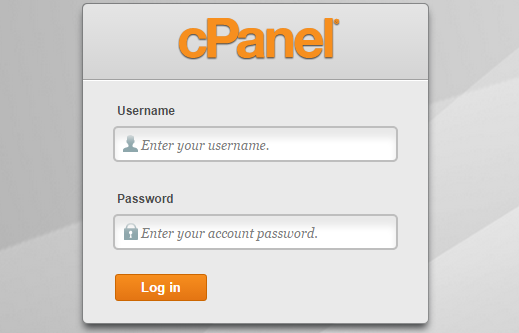
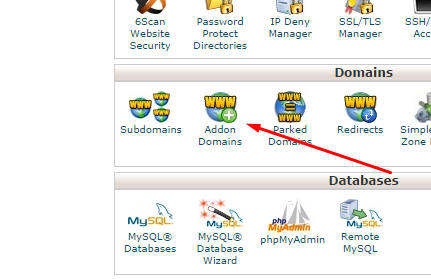
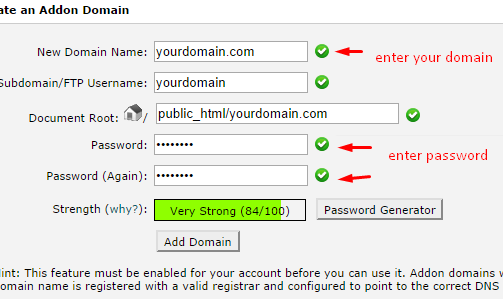
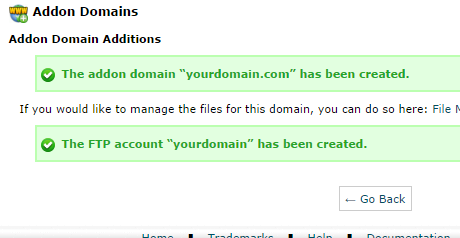
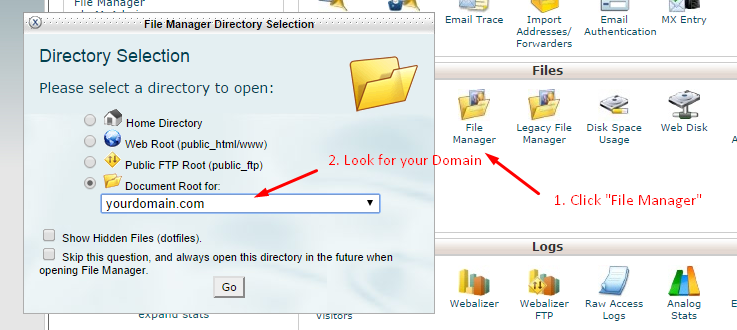
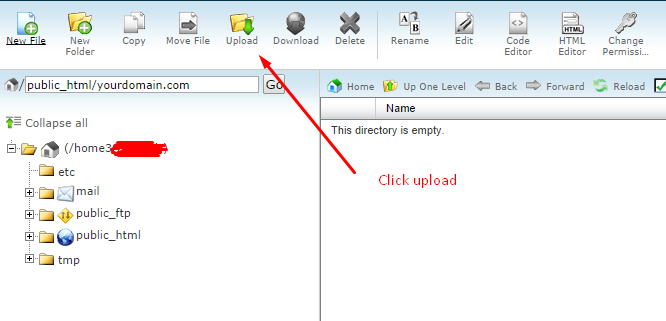
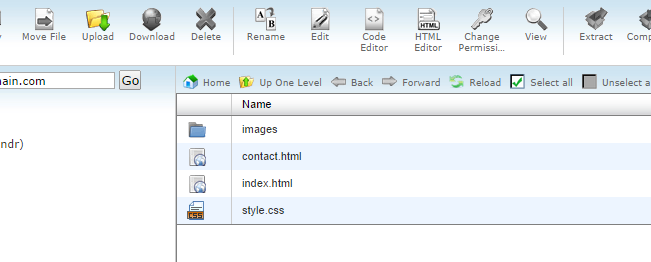
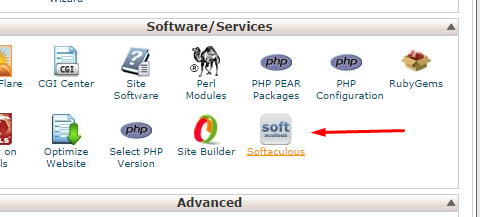
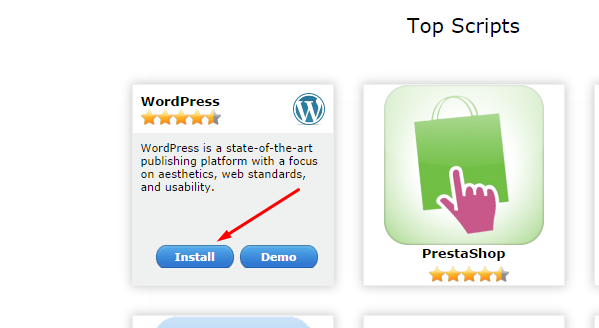

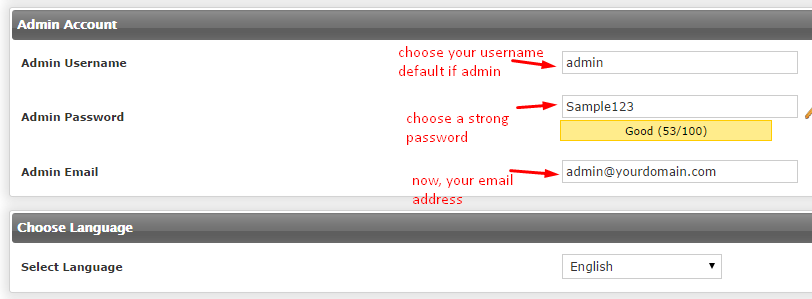
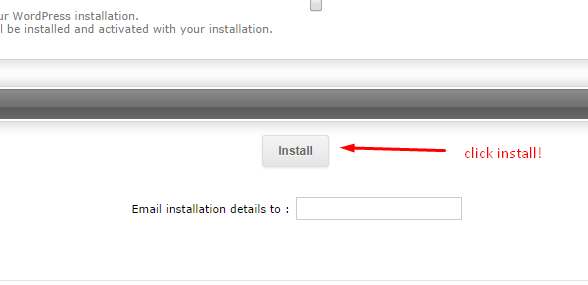
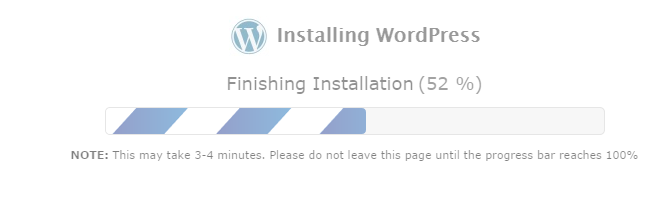
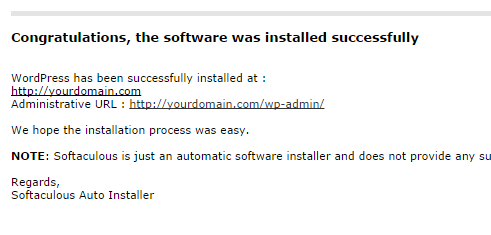
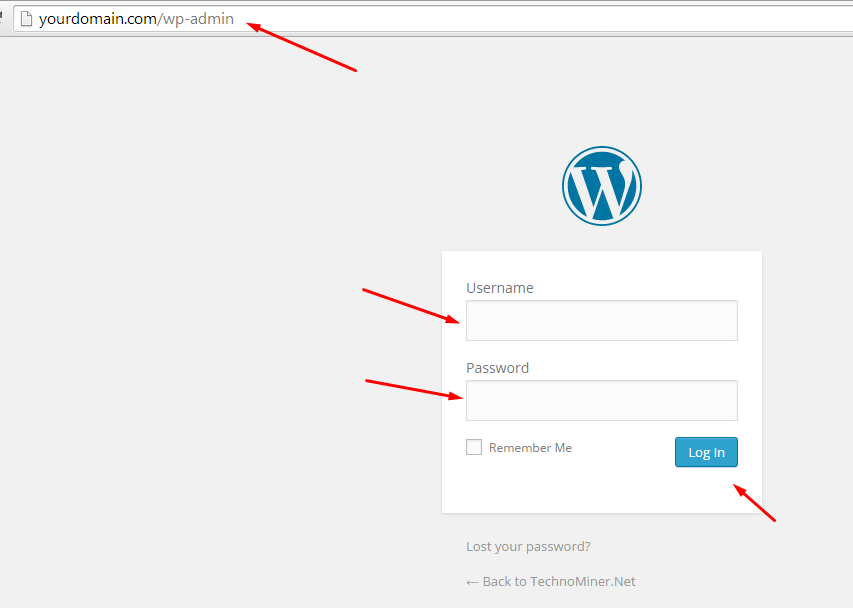






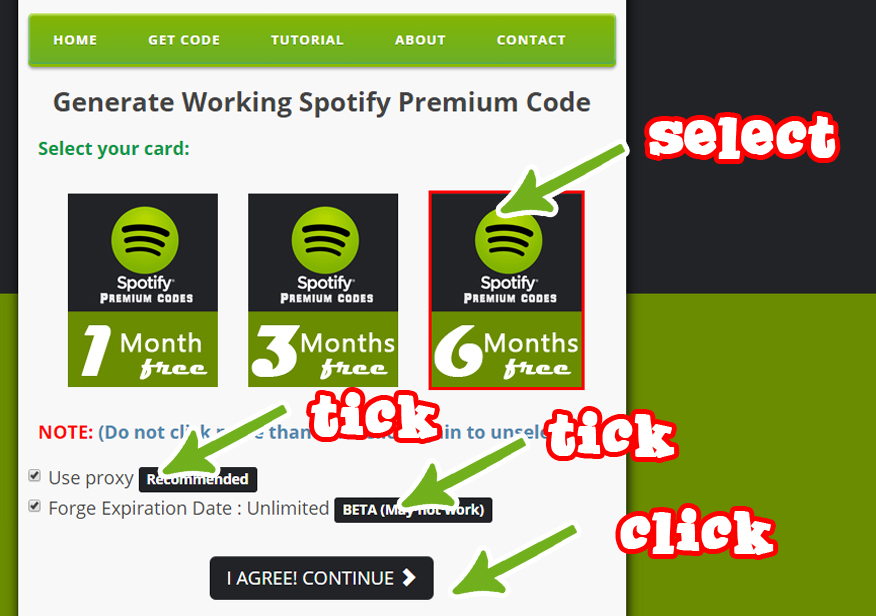
This method is incredibly well thought out and easy to understand. I appreciate the time and effort you put into making it accessible to everyone.
This method has completely changed my mindset, thank you for sharing it.
Your method is incredibly efficient and gets straight to the point. I love it!
Thank you for sharing your expertise in such a clear and concise manner. Your method has made a world of difference in my ability to succeed in X.
This method is a game-changer. I can already see how much it’s going to help me and others in the future. Thank you for sharing your knowledge and expertise!
The method is seriously helping me out, thank you.