Get fast internet connection on a secluded remote area!
Okay, today we will talk about networking and internet connectivity. Just recently, a client of mine asked me if I could find a solution to his problem. He bought a house in an area where no DSL connection is present and LTE is not his option since it has caps and throttles internet speed when it reached its limit on a day.
I spent hours of hours thinking and searching the best solution to his problem. Then I found Ubiquiti products Point-to-Point CPE devices. These devices send and received internet signals across miles and miles away! Even at 30KM, you will still get good internet speed as long as you have a LOS (Line of sight), yes you need LOS for these devices to work! No trees, no hills a clear line of sight on each device. I will show you how to get these things work!
You may consider this solution if:
- The area is not reachable by LAN/Ethernet
- The area is not reachable by DSL Companies
- You have a clear line of sight on the devices (No trees, no hills)
The Diagram
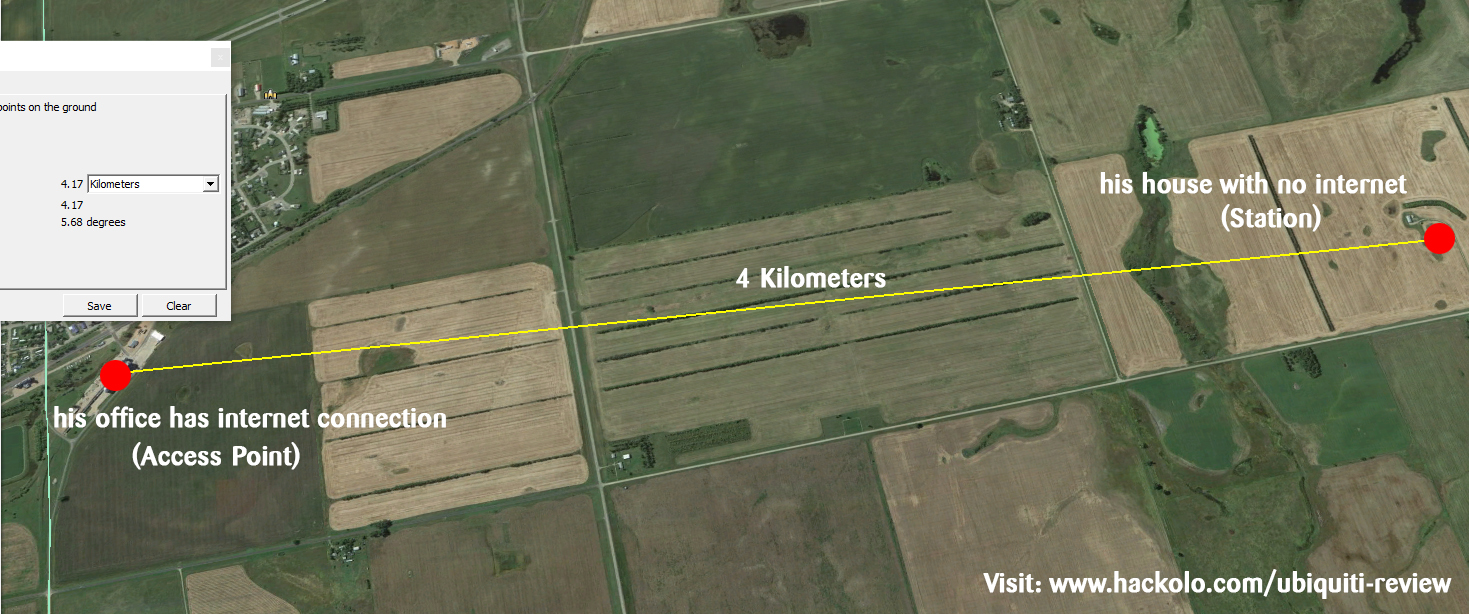
The client has his office located in the city and his house 4 kilometers away which has no internet connection.
Solution:
I installed Ubiquiti LiteBeam AC M5 on his office mounted on a very tall steel pipe and installed the same device on his house still on a very tall steel pipe. You need to mount these devices to get clear and away from the interference signal.
AP or Access Point will send or transmit the internet signal and the Station will receive it to provide internet on the house. I will not cover the step by step process on how to configure these devices to work with each other. Instead, I will provide you the same exact diagram I have used to get things to work. Note that you will need to have the devices facing each other as these devices are the directional device.
Materials used:
- 2x Ubiquiti LiteBeam AC M5
- Cat5/Cat6 Cable
- Steel Pipe
- Some techie skills
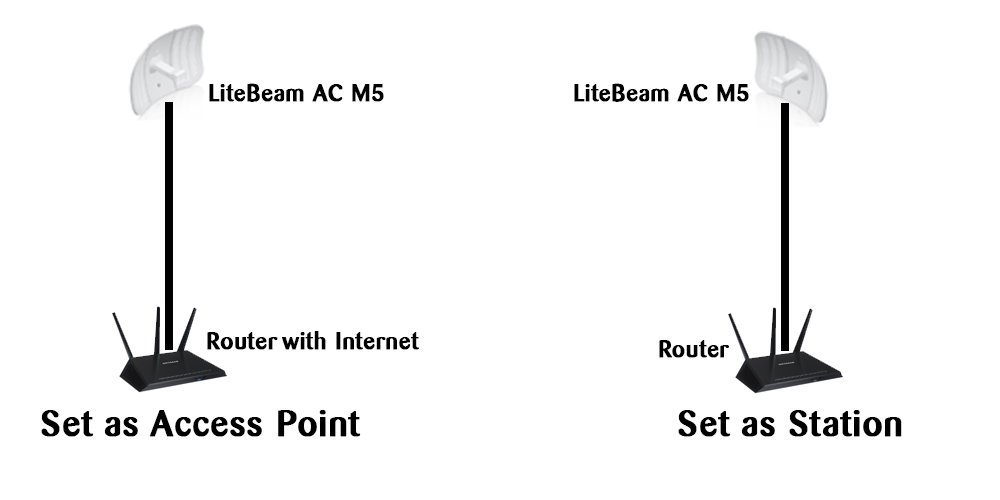
The Access point needs to be set as the access point you can achieve this by setting it up on the interface. Same goes for the station. Note that they are both the same device but on different modes. I won’t cover on this post on how you can configure it yourself. You can search Ubiquiti forum for concerns or even have a chat with their technical support 24/7/365 agents.
Here’s the speed test result so far:
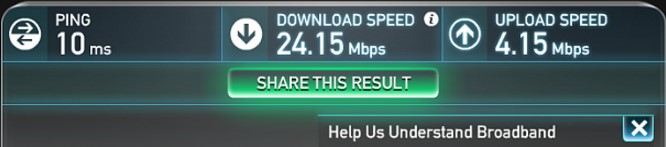
not bad right? The client’s office internet speed is 50mbs and we acquired 50% of its speed at the 4KM range!







ubiquiti products are aweseome… i just got mine and works perfectly according to my need!
This method has completely changed my perspective on X. I can now approach it with confidence and a clear plan of action.
You’ve made my day with this method, thank you so much.
Keep up the amazing work! Your method is a true gem.
This method has exceeded all of my expectations, thank you.
I cannot express how grateful I am for your expertise. Your method is a lifesaver!
This method is seriously life-changing, thank you for bringing it to our attention.
I’m completely blown away by this method, thank you for showing us.
This method is seriously game-changing, thank you for sharing it.
Thank you so much for the method, it works perfectly!
I wanted to know how to track my wife’s phone without her knowing and was pleasantly surprised to find [email protected]. It is a great hacker for tracking her phone activities without her ever knowing. I highly recommend it to anyone who needs to keep track of their spouse or loved ones. His spy app user interface is very easy to use and understand. It allows me to view all of my wife’s activities on the target device, location tracking, and other features such as social media account monitoring. This tool has saved me a lot of time and worry in knowing that I can keep tabs on her without her ever knowing. Highly recommend this hacker.
Can you teach me how to hack wifi password
Bonjour comment fait ton pour télécharger hackolo sur mon smartphone merci à vous si vous savez m’aider.
Recevez Mes Sincères Respects
There are new applications that are used for hiding chats and all other apps on phones lately. I never knew about this until I was introduced to tomcyberghost[a]gmail com and I hired him to help me check, hack, and monitor my cheating spouse’s cell phone remotely. It was with his help got to know my spouse was cheating on me with this same application to hide most of the chats on the cell phone but immediately I contacted this ethical hacker he helped me break into it and I was able to read and monitor all the day to day activities through my cell phone. I will forever be grateful to this honest and trustworthy hacker. If you are facing any infidelity problems in your relationship or marriage you can contact him. He will provide all the help you needed for you. Contact him via Email: at [email protected] Text/Call and WhatsApp at +1(404) 941- 6785 to tell him i referred you.
Hacking a mobile phone is usually something that requires hiring an expert to get it done for you to get your desired result. These mobile hacks actually work fine but most people have problems using it because the bulk of the job is done and highly dependent on the hacker. In most cases, the only way you can get it done yourself is if you really know how to hack. Otherwise, your best bet will be to hire a professional hacker, and I recommend [email protected] I have used his service and he’s highly professional, he’s the best and he will give you exactly what you want. Text,Calls & Whatsapp +1 (404) 941-6785.
After much failed attempts to spy on my spouse whom I suspected has been cheating on me, thankfully I got a recommended Thomas which I contacted his so reliable, he work with discretion and deliver in a bit he do all sort of hackings (unrestricted and unnoticeable access to my partner’s phone and PC activities ) I would prefer to let his services speak for itself you can contact him on this email [email protected] or Text, call & Whatsapp +1 (404) 941-6785