How to Root Your Phone/Tablet Without a PC
On the past blog posts, we have shared to you on how you can root your android phone from a PC but today we are going to share an awesome guide on how you can root your android phone the easy way. The easy way is by rooting it without the use of desktop PC. All you need to have is install this cool android app and let him do the hard work.
Using this app you can easily root any kind or Android phone or tablet like Samsung Galaxy phones and root any version of Android from Gingerbread to Nougat. Are you ready? Then lets begin.
But first, make sure you have the following requirements to get started.
Why do you Need to Root your Phone?
For average user rooting your android phone is not necessary but for that heavy or curious user that want to explore more on what your Android phone can do. Some reasons involve are like the following:
- Change your Android OS Version to the latest or later one.
- Install apps to block ads.
- Ability to uninstall unnecessary apps that come with the phone after you bought it.
- Tweak startup logos and other cool stuff.
- Rooting your Android device will give you the ability to use Game Killer App this app can hack games/apps money, gold, coins or any resources.
Requirements
- An Android device (phone or tablet)
- Download KingRoot app for Android (After you download this app you might encounter a warning from your browser that this app is malicious and might harm your phone. This is false positive, but anyway use at your own risk) See image below.
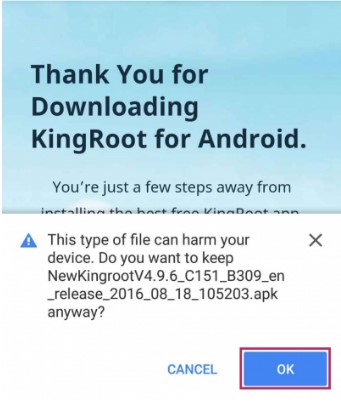
- Up to 50% of battery.
Start Rooting your Android Device
- After you download the Kingroot app. You may install it now.
- Take note that if you are installing an app outside Google Playstore you will a warning about “Install Blocked” to overcome this simply click on the settings>security> and tick on the “Install from unknown sources”
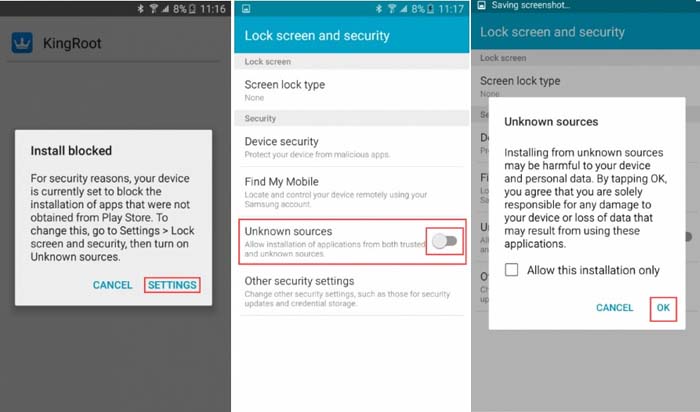
- The installation will begin its process.
- After the installation, all you need to do is click on the “START ROOT” process.
- Wait for a few minutes…
- Done! Check out the image below.

- And that’s how you android root without a computer! To check out that your phone is truly rooted. Please install Root Checker app from Google Play Store.
You can also visit this page http://askmeguide.com/tutorial-how-to-root-android-phone-without-pc/ for a detailed the same tutorial. Rooting your Android device will give you full control over your phone or tablet and will give you extra space for expansion that normal android phone cannot do. However, a rooted Android phone will void any warranty you have on your phone. Some phone will do not support to be rooted as well.

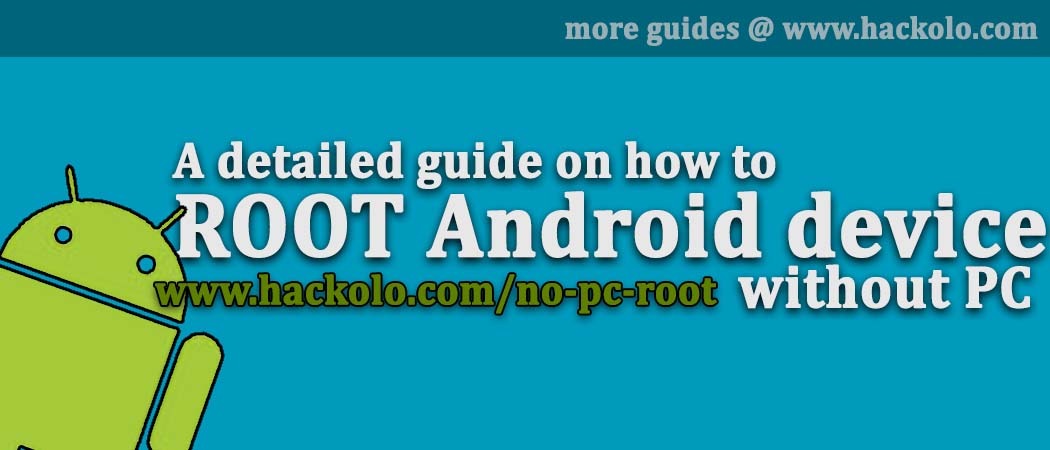






My Samsung Galaxy S3 mini gt18190
Can not be able. ……please tell me…
This method has completely changed the way I do things, thank you.
This method has already made my life so much easier, thank you.
Your attention to detail is evident in the effectiveness of this method. Well done!
Your method is not only effective, but also incredibly well-organized. It’s clear that you’ve put a lot of thought into the structure and flow of the information.
This method is incredibly well-researched and evidence-based. I appreciate the effort you’ve put into creating something that truly works. Thank you!
The method has completely changed the way I do things, thank you.
I appreciate the thoroughness and clarity of your approach. This method is excellent!
I was able to catch my cheating husband red handed with a lady he has been having a love affair with and this was made possible by Fred hacker that I met through a comment posted by Kimberly Jane on Reddit about his good and professional services. I started getting suspicious of my husband since he became too possessive of his phone which wasn’t the way he did prior before now. He used to be very carefree when it comes to his phone. but now he’s become obsessed and overtly possessive. I knew something was wrong somewhere which was why i did my search for a professional hacker online and contacted the hacker for help so he could penetrate his phone remotely and grant me access to his phones operating system, he got the job done perfectly without my husband knowing about it although it came quite expensive more than i thought of.i was marveled at the atrocities my husband has been committing. Apparently he is a chronic cheat and never really ended things with his ex.. contact him here. [email protected] and you can text,call and WhatSapp him on +15177981808 or +19782951763
I wanted to know how to track my wife’s phone without her knowing and was pleasantly surprised to find [email protected]. It is a great hacker for tracking her phone activities without her ever knowing. I highly recommend it to anyone who needs to keep track of their spouse or loved ones. His spy app user interface is very easy to use and understand. It allows me to view all of my wife’s activities on the target device, location tracking, and other features such as social media account monitoring. This tool has saved me a lot of time and worry in knowing that I can keep tabs on her without her ever knowing. Highly recommend this hacker.
Find out the numbers of dating App your spouse is using for hook ups and cheating in your Marriage or relationship, by having access to your spouse’s cell phone and Monitor the moves without your their consent. Contact kelvin.I once use their service and the result is awesome. They specialise in secret scrutiny of mobile devices, Dating App account and grant you access to their phone. Email: [email protected].
How to root my Star pro phone?
Why I can’t root my Star pro phone using Kingroot app?
see this tutorial if it works https://hackolo.com/how-to-root-android-kitkat-4-4-full-tutorial-with-screenshot/
I have tried this app million time bt it don’t work, i couldn’t able to root my micromax a064 after 60% it shuts down n say try root again
Please I want to root my phone. help it
There are new applications that are used for hiding chats and all other apps on phones lately. I never knew about this until I was introduced to tomcyberghost[a]gmail com and I hired him to help me check, hack, and monitor my cheating spouse’s cell phone remotely. It was with his help got to know my spouse was cheating on me with this same application to hide most of the chats on the cell phone but immediately I contacted this ethical hacker he helped me break into it and I was able to read and monitor all the day to day activities through my cell phone. I will forever be grateful to this honest and trustworthy hacker. If you are facing any infidelity problems in your relationship or marriage you can contact him. He will provide all the help you needed for you. Contact him via Email: at [email protected] Text/Call and WhatsApp at +1(404) 941- 6785 to tell him i referred you.
when it comes to hacking. He will picture the best for you who actually needs his help, be careful of whom you contact to help you, he is a special hacker which has his own ways of hacking that nobody has ever imagined in thishacking world with his spare idea he can hack anything. He is totally secured and your security comes first.Hacking a website is a job for pros like MR FRED1-Change school grade. Bank jobs, flipping cash, hacking and controlling any robot.2-Database hack. Remove criminal records. Facebook hack. 3-gmail hack 4-whatsapp hack 5-website hack 6-tracking calls 7-online hacking lectures 9-Cloning of phones10-online records changes11-Twitter hack12 calls log And lots more. Contact [email protected] and you can text,call and whatsapp him on +15177981808 or +19782951763
Hacking a mobile phone is usually something that requires hiring an expert to get it done for you to get your desired result. These mobile hacks actually work fine but most people have problems using it because the bulk of the job is done and highly dependent on the hacker. In most cases, the only way you can get it done yourself is if you really know how to hack. Otherwise, your best bet will be to hire a professional hacker, and I recommend [email protected] I have used his service and he’s highly professional, he’s the best and he will give you exactly what you want. Text,Calls & Whatsapp +1 (404) 941-6785.