<– Go back to method 1 (Android Only)
Method 2 – Download Youtube Videos with Online Video Downloader (All Mobile Devices)
This method works without 3rd-party apps by just using Google Chrome or Mozilla Firefox browser to browse the internet you are ready to download any Youtube Video. This method works on any mobile devices yest not only android but ios, blackberry or windows phone as well. This is your all-in-one mobile youtube downloader for all mobile devices.
Now you can easily download youtube video iphone/android/windows phone or blackberry.
- On your mobile device go to Google Chrome or Mozilla Firefox browser and go to Youtube.com and search for your desired video to download. (NOTE: Use a browser when browsing Youtube not the Youtube App).
- Copy the URL of the desired youtube video.
- Using your mobile device visit http://convert2mp3.net/en and paste the video URL.
- Choose .mp4 as the file format and select your desired resolution and then click on “Convert” Button.
- Wait for the conversion process and you will be redirected to the download page.
- Done! Download your Video.
There are numerous websites offering the same exact service this one is my favorites! You are free to choose yours anyway. Goodluck and don’t forget to share this post to your friends.
Disclaimer: We are no way affiliated on apps/websites mentioned above. Use at your own risk! BTW, method 2 is safer and better.

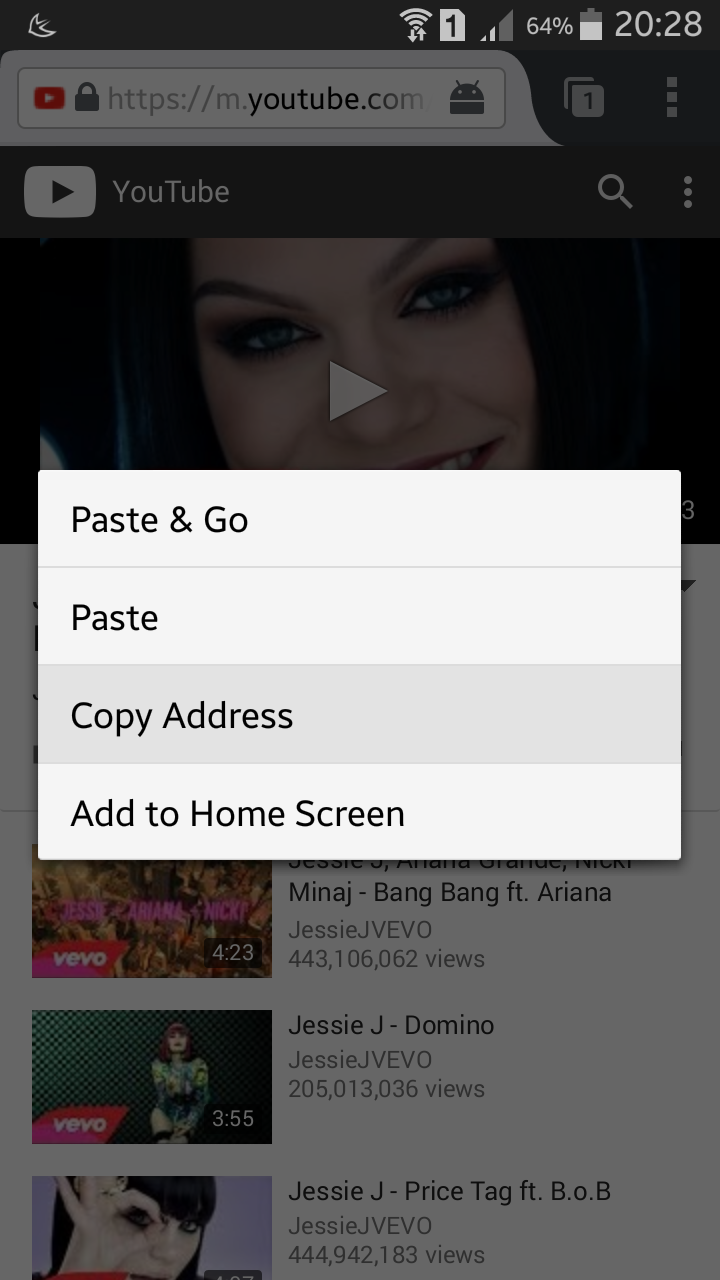
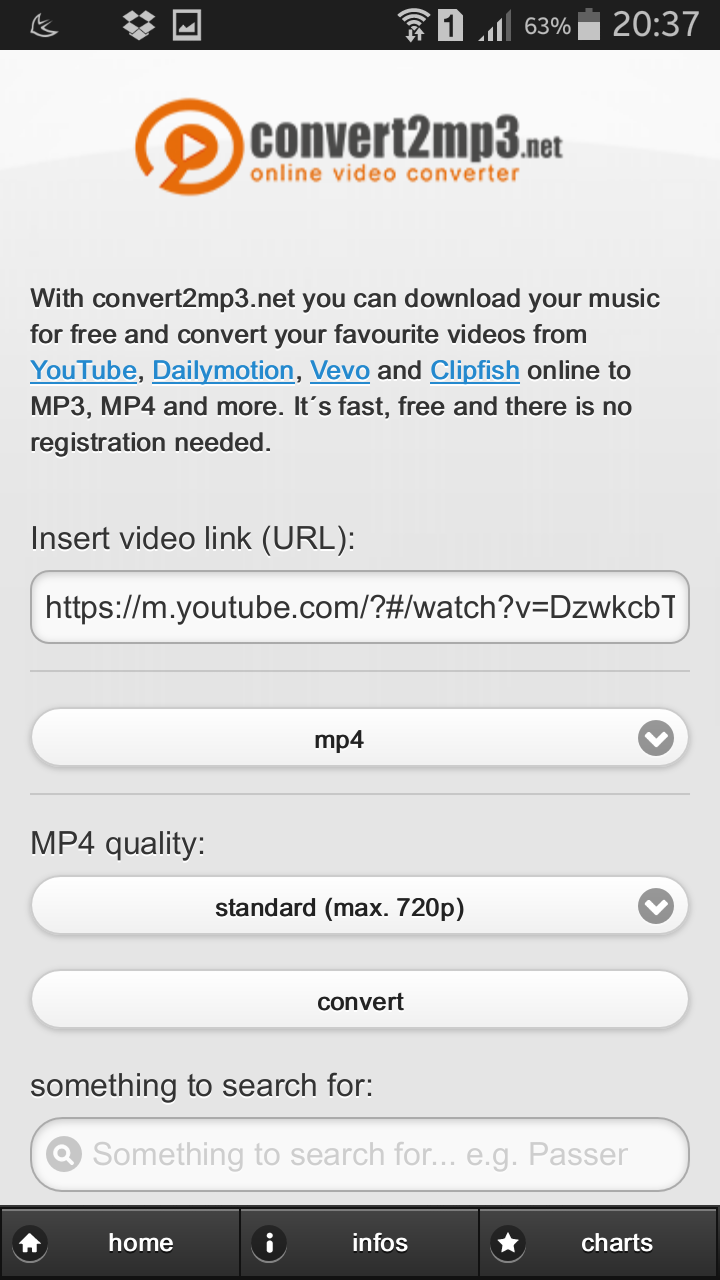
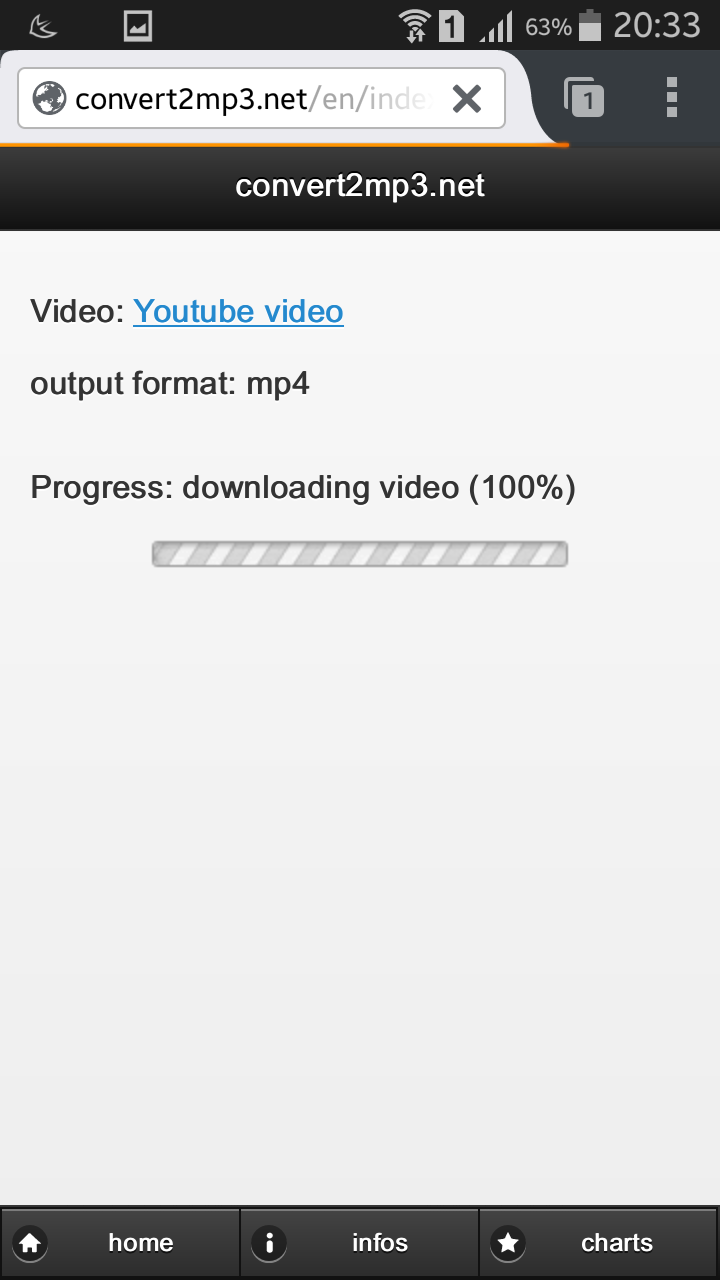
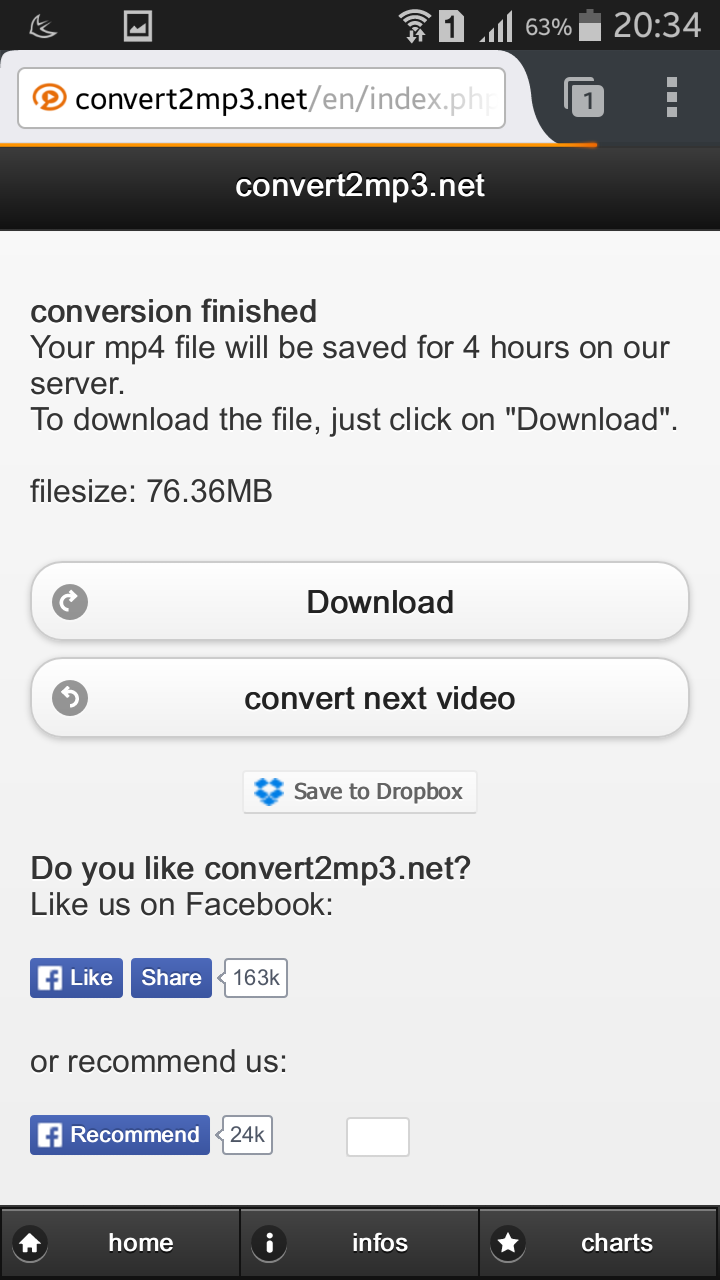






I’m so grateful for your method, it’s truly life-changing.
This method has completely changed my life, thank you for sharing it.
This method is seriously life-changing, thank you for bringing it to our attention.
I can’t stop talking about this method, thank you for introducing it to me.
You’ve made a real difference.
Your attention to detail is evident in the effectiveness of this method. Well done!
The method is seriously helping me out, thank you.
This method has already made a huge impact on my life, thank you.
My husband has been frequently deleting all messages for the last couple of days from his phone and he didn’t know i was peeping at him, then i asked him why he was deleting all messages from his phone but he claimed that his phone memory was full and needed more space. Immediately I went in search of a hacker who can get me deleted information and contents from my husband’s phone and luckily for me i came across this reputable ethical hacker Mr Fred, this hacker got the job done for me and provided me with results and i saw that my husband has been lying to me. He was simply deleting all pictures, call logs, chats and text messages between him and his secret lover so i wont get to see what he has been doing at my back. Thank God for reputable hackers who are ready to help. I must say am really impressed with the services i got from The hacker Detective and am here to say a very big thank you: contact him on [email protected] and you can text,call him on +15177981808 or +19782951763
The truly scary thing about undiscovered lies is that they have a greater capacity to diminish us than exposed ones. When people cheat in any arena, they diminish themselves-they threaten their own self-esteem and their relationships with others by undermining the trust they have in their ability to succeed and in their ability to be true. Cheating is the most disrespectful thing one human being can do to another. If you aren’t happy in a relationship, end it before starting another one. respect a person who is loyal in a relationship, by cheating on him or her. If you succeed in cheating on someone, don’t think that the person is a fool, realize that the person trusted you much more than you deserve. If you notice any suspicious act on your partner if he or she is cheating. You need to write MR FRED to help you remotely spoof on the target phone to retrieve text messages, call logs, social media activities, bank information and many more. They deliver the best services and get you the peace of mind you deserve. Email: [email protected] aand you can text,call or whatsapp him on +15177981808 or +19782951763 Best wishes…