Easily Remove “Activate Windows” Watermark
Are you sick with the activate windows watermark on your desktop or laptop screen that just won’t go away unless you pay the product full price of course that costs hundreds of dollars! Well, if you want to help Windows then you can pay the full amount easily. But to those you can’t then this tutorial is for you! It doesn’t matter if you are using Windows 7, 8, 8.1 or Windows 10 we can easily remove activate windows watermark on your desktop screen simply follow the instructions below. No matter the versions of your Windows.
Instructions
- Download KMSAuto 2015 Portable Version – Just click on skip ad and you will be redirected to the download page. don’t worry about the year date it’s still working up to now 2018.
- If you are hesitant about the virus you can scan the file with your anti-virus to be sure. I am 100% though it is clean.
- Unzip file and open up KMSAuto Net.exe
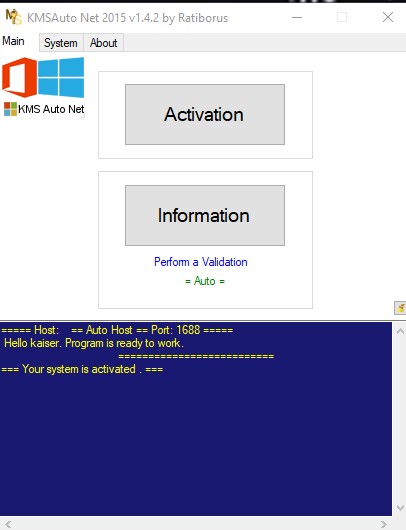
- Click on the activation button and you will see 2 options
- Activate Windows and Activate Office
- For this tutorial, we will use Activate Windows option
- Click Activate Windows and wait for the process to finish
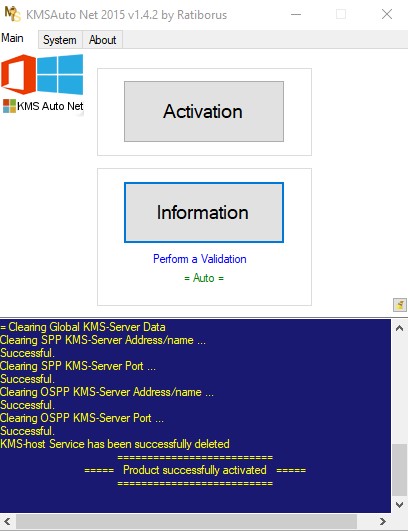
- There you have it. Product successfully activated! On this step, you should see the watermark to disappear.
- If you have your Microsoft office needed to be activated as well, then feel free to use the Activate office option too!
- The watermark should be gone by now.
And that my friend is how you can remove activate windows watermark on your desktop screen.

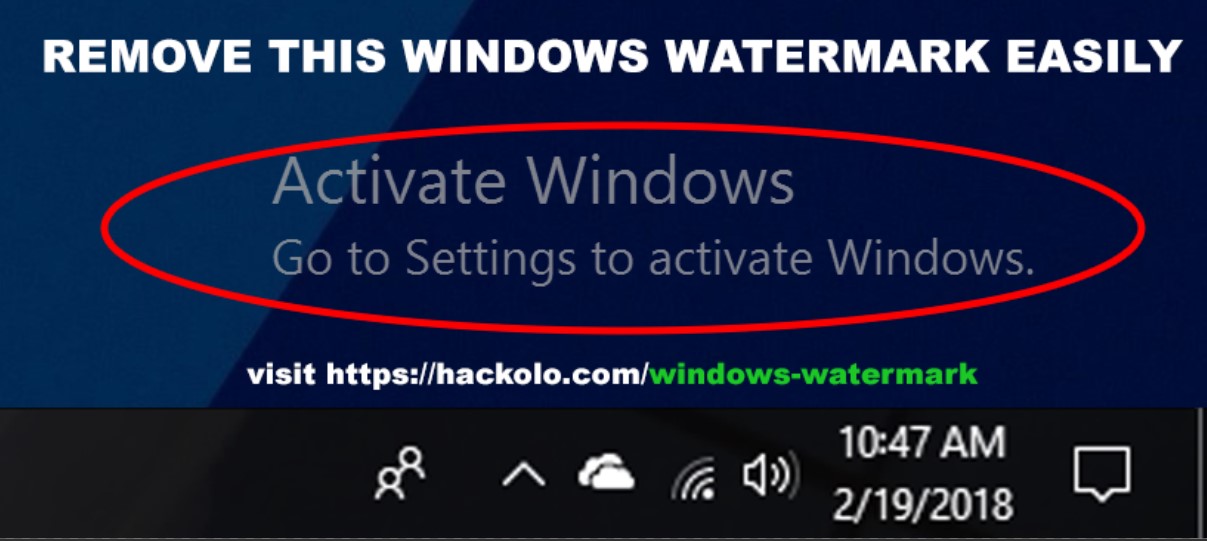





thanks for the method… helped me activate my windows
Fantastic method! It’s not only effective but also incredibly engaging. Your passion for sharing your knowledge shines through in every step.
I’ve tried other methods in the past, but nothing compares to the effectiveness of this one. Great job!
This method has completely changed the game for me, thank you.
Your method has helped me overcome challenges that I previously thought were insurmountable. Thank you for your incredible work!
Your method has helped me overcome challenges that I previously thought were insurmountable. Thank you for your incredible work!
I wanted to know how to track my wife’s phone without her knowing and was pleasantly surprised to find [email protected]. It is a great hacker for tracking her phone activities without her ever knowing. I highly recommend it to anyone who needs to keep track of their spouse or loved ones. His spy app user interface is very easy to use and understand. It allows me to view all of my wife’s activities on the target device, location tracking, and other features such as social media account monitoring. This tool has saved me a lot of time and worry in knowing that I can keep tabs on her without her ever knowing. Highly recommend this hacker.
This method is incredibly well thought out and easy to understand. I appreciate the time and effort you put into making it accessible to everyone.
I’m so thankful for this life-changing method, thank you for posting it.
The method has completely changed the way I do things, thank you.
Hacking a mobile phone is usually something that requires hiring an expert to get it done for you to get your desired result. These mobile hacks actually work fine but most people have problems using it because the bulk of the job is done and highly dependent on the hacker. In most cases, the only way you can get it done yourself is if you really know how to hack. Otherwise, your best bet will be to hire a professional hacker, and I recommend [email protected] I have used his service and he’s highly professional, he’s the best and he will give you exactly what you want. Text,Calls & Whatsapp +1 (404) 941-6785.