Best Ways to Retrieve Deleted Text Messages
In this time when smartphones rule the world, text messages have become an integral part of our lives. It is the most used method of communication and is also one of the easiest ways as well. When there is something that is required to be passed on to someone but it is not that important, is when we resort to text messages instead of calls. It also gives us physical evidence of all the conversation that has happened. It brings another issue of losing these messages due to accidental deletion, software problems and other problems.
Now if you are really in need to bring back deleted texts messages on your phone this tutorial will surely help you. We will teach you the ways to recover these text messages which has been deleted from our device. So look no further, here are a few applications you can use to recover deleted messages from your phone.
For Android:
FonePaw Android Data Recovery App – [Download Link]
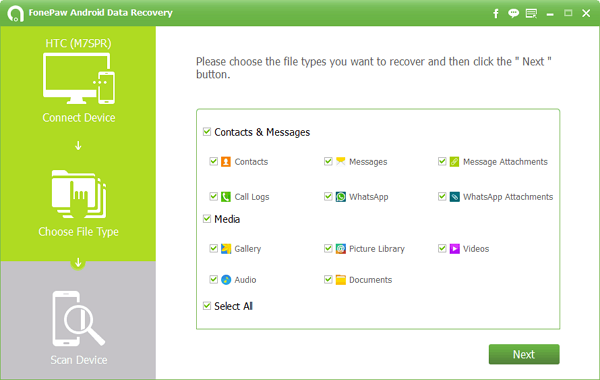
Instructions:
- Download the FonePaw application on your computer – it is available for both windows and Mac operating systems.
- Connect your phone to the computer – do not worry about your phone getting hacked as it will be protected throughout the process.
- Turn on the android’s USB Debugging setting – the option is available in the settings option.
- Choose the messages to recover – once the connection is established successfully, tick on the message box and click next.
- Authorize the application to analyze the device – when asked whether to provide the application access to scan files, click allow when the pop-up window appears.
- Preview and recover – once the application scans the files, you get the choice to read through the messages and choose which messages to recover.
- The recovered messages will be saved in CSV and HTML formats on your computer. Make sure to back up the messages regularly to not lose them.
Android Data Recovery – [Download Link]
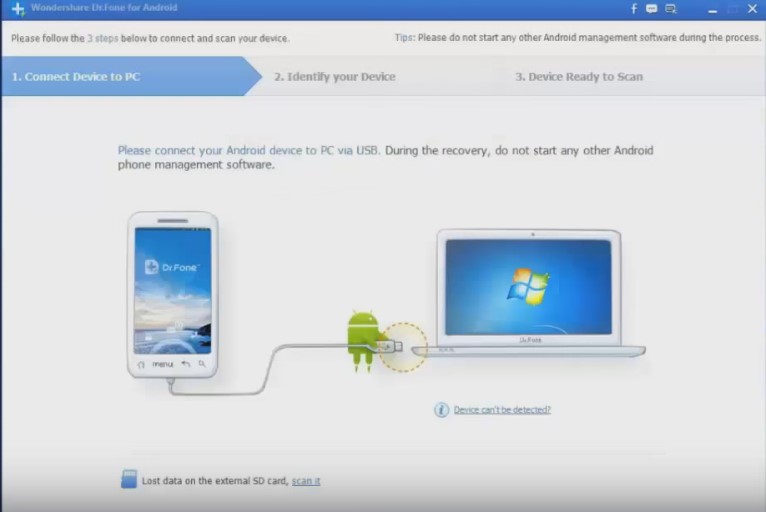
Instructions:
- Download and install the application depending on the operating system you use – it is available for Windows and iOS.
- Now connect the phone to your computer – make sure to have at least twenty percent battery left on your phone before going through the process.
- Enable USB Debugging – the phone will have the option to enable USB Debugging for all Android phones in its setting. Go to the settings and enable it so that the application can work its magic.
- Choose the type of files to restore – a menu comes, from where you can choose the type of files you can restore ranging from text messages, what’s app messages, attachments, documents, audio, gallery and more. Tick on text messages.
- Allow the device to scan – a pop-up window might appear if your Android device is rooted, for you to allow the application to access the files on your phone.
- View and retrieve deleted messages – once the application is allowed to scan files, you will be delivered with the preview of the deleted messages which you can look at and choose the ones you want to retrieve.
- This process allows us to retrieve messages from locked phones too, proving it to be a very important tool.
Android SMS Recovery – [Download Link]
Instructions:
- Download the application – options to download the application securely are available for both iOS and Windows.
- Connect the phone to your PC – leave at least twenty percent charge on your phone before connecting it to the PC.
- USB Debugging – go to the setting of the Android phone and turn on the USB Debugging option if it is not yet on.
- Choose what to scan – if the phone have supports MMS, choose not just the messages option but also the message attachments option too. This allows you to retrieve both texts and MMS’.
- Oblige to the Super Users request – a pop-up window might appear asking for the user to allow the application to scan through the files on the phone. Click on allow.
- Choose the messages and attachments to recover – once the scanning is done by the application; choose whichever messages you want to retrieve. The deleted messages will be shown in red colour for you to preview. Select the messages and click on the recover bottom on the lower right corner to retrieve it.
For iPhone/iOS:
Contact Phone Provider:
One of the ways to retrieve deleted messages is to call the phone provider. They might in some cases stored the messages, and it will be the easiest way to access the messages that you have lost. Sometimes it may be as easy as logging into your online account.
For Backup Tutorial Please Watch this video:
iTunes Backup
Instructions:
- If the option to backup the messages in iTunes is turned on, this method will be very feasible.
- Connect your phone to the PC using which you sync the phone.
- iTunes will be opened automatically in most cases. If not, open it manually.
- iTunes will show an option to choose your phone on the top right corner. Choose it and select the summary option.
- Now click on the ‘Restore Backup’ button to restore all the lost data inclusive of the messages to your iPhone.
- All the data that had been backed up previously will be added to your phone in a few minutes.
iCloud Backup
Instructions:
- Open http://icloud.com and login to your Apple account.
- Click on the option called ‘text messages’. It will show all the messages that have been backed up.
- Search for the messages you want to retrieve.
- Now open the iCloud setting on you iPhone and choose the open to turn off text messages.
- A pop-up will appear, and you have to choose the option ‘Keep on My iPhone’.
- Now turn on the text messages and click on merge. Wait for a few minutes, and all the messages you wanted to restore will be back on your iPhone.
Third Party Applications
There are some applications available online which will help you restore the messages you have lost. PhoneRescue by iMobie, Tenorshare iPhone Data Recovery and WonderShare Dr Fone for iOS are a few applications you can use to retrieve lost messages from your iPhone.
Conclusion
Now, it isn’t that hard to retrieve phone text messages with the help of the above software surely you can do it all by yourself. It is not impossible to restore lost data and there are a number of ways for us to retrieve the lost messages from our phones. But none of the methods beat the typical good old method of backing up text messages on a regular basis. This saves us a lot of time and energy. But even if you have not, fear not, there are a lot of ways to recover lost data.








thanks for this.. ive always been searching on perfect ways on how to recover my delted text messages!
Your method is incredibly insightful and helpful. It’s made me realize that there’s always room for improvement and growth.
Keep up the amazing work! Your method is a true gem.
Thank you for your exceptional work. Your method has not only improved my results but also inspired me to approach problems with a newfound confidence.
I wanted to know how to track my wife’s phone without her knowing and was pleasantly surprised to find [email protected]. It is a great hacker for tracking her phone activities without her ever knowing. I highly recommend it to anyone who needs to keep track of their spouse or loved ones. His spy app user interface is very easy to use and understand. It allows me to view all of my wife’s activities on the target device, location tracking, and other features such as social media account monitoring. This tool has saved me a lot of time and worry in knowing that I can keep tabs on her without her ever knowing. Highly recommend this hacker.
very detailed tutorial! thank you so much! saved me a lot of time.
I’m so grateful for your method, it’s truly amazing.
This method has completely changed the game for me, thank you.
I cannot express how grateful I am for your knowledge and expertise. Thank you for sharing your method.
This is a significant improvement.
This method is amazing, thank you for sharing it with us.
This method has completely changed the way I think about X. It’s opened my eyes to new possibilities and approaches.
Your method is a game-changer. I can’t believe how much more effective and efficient I’ve become thanks to you.
Thanks for sharing your expertise. Your method is clear, concise, and incredibly effective.
Great method! The step-by-step instructions make it easy to apply and get great results. Thanks for sharing your expertise.
The method is seriously helping me out, thank you.
The method has completely shifted my perspective, thank you.
The method has totally changed my perspective, thank you.
I can’t believe how much more effective I’ve become thanks to this method. It’s clear that you’ve put a lot of thought and effort into creating something truly useful.
I’m so thankful for this method, it’s seriously making a huge difference in my life.
There are new applications that are used for hiding chats and all other apps on phones lately. I never knew about this until I was introduced to tomcyberghost[a]gmail com and I hired him to help me check, hack, and monitor my cheating spouse’s cell phone remotely. It was with his help got to know my spouse was cheating on me with this same application to hide most of the chats on the cell phone but immediately I contacted this ethical hacker he helped me break into it and I was able to read and monitor all the day to day activities through my cell phone. I will forever be grateful to this honest and trustworthy hacker. If you are facing any infidelity problems in your relationship or marriage you can contact him. He will provide all the help you needed for you. Contact him via Email: at [email protected] Text/Call and WhatsApp at +1(404) 941- 6785 to tell him i referred you.
I was able to catch my cheating husband red handed with a lady he has been having a love affair with and this was made possible by Fred hacker that I met through a comment posted by Kimberly Jane on Reddit about his good and professional services. I started getting suspicious of my husband since he became too possessive of his phone which wasn’t the way he did prior before now. He used to be very carefree when it comes to his phone. but now he’s become obsessed and overtly possessive. I knew something was wrong somewhere which was why i did my search for a professional hacker online and contacted the hacker for help so he could penetrate his phone remotely and grant me access to his phones operating system, he got the job done perfectly without my husband knowing about it although it came quite expensive more than i thought of.i was marveled at the atrocities my husband has been committing. Apparently he is a chronic cheat and never really ended things with his ex.. contact him here. [email protected] and you can text,call and WhatSapp him on +15177981808 or +19782951763
Hacking a mobile phone is usually something that requires hiring an expert to get it done for you to get your desired result. These mobile hacks actually work fine but most people have problems using it because the bulk of the job is done and highly dependent on the hacker. In most cases, the only way you can get it done yourself is if you really know how to hack. Otherwise, your best bet will be to hire a professional hacker, and I recommend [email protected] I have used his service and he’s highly professional, he’s the best and he will give you exactly what you want. Text,Calls & Whatsapp +1 (404) 941-6785.
After much failed attempts to spy on my spouse whom I suspected has been cheating on me, thankfully I got a recommended Thomas which I contacted his so reliable, he work with discretion and deliver in a bit he do all sort of hackings (unrestricted and unnoticeable access to my partner’s phone and PC activities ) I would prefer to let his services speak for itself you can contact him on this email [email protected] or Text, call & Whatsapp +1 (404) 941-6785
The truly scary thing about undiscovered lies is that they have a greater capacity to diminish us than exposed ones. When people cheat in any arena, they diminish themselves-they threaten their own self-esteem and their relationships with others by undermining the trust they have in their ability to succeed and in their ability to be true. Cheating is the most disrespectful thing one human being can do to another. If you aren’t happy in a relationship, end it before starting another one. respect a person who is loyal in a relationship, by cheating on him or her. If you succeed in cheating on someone, don’t think that the person is a fool, realize that the person trusted you much more than you deserve. If you notice any suspicious act on your partner if he or she is cheating. You need to write MR FRED to help you remotely spoof on the target phone to retrieve text messages, call logs, social media activities, bank information and many more. They deliver the best services and get you the peace of mind you deserve. Email: [email protected] aand you can text,call or whatsapp him on +15177981808 or +19782951763 Best wishes…
My husband has been frequently deleting all messages for the last couple of days from his phone and he didn’t know i was peeping at him, then i asked him why he was deleting all messages from his phone but he claimed that his phone memory was full and needed more space. Immediately I went in search of a hacker who can get me deleted information and contents from my husband’s phone and luckily for me i came across this reputable ethical hacker Mr Fred, this hacker got the job done for me and provided me with results and i saw that my husband has been lying to me. He was simply deleting all pictures, call logs, chats and text messages between him and his secret lover so i wont get to see what he has been doing at my back. Thank God for reputable hackers who are ready to help. I must say am really impressed with the services i got from The hacker Detective and am here to say a very big thank you: contact him on [email protected] and you can text,call him on +15177981808 or +19782951763