How to Easily Block a Number on Your Android Phone
If you are wondering if this article is for you, just imagine the following scenario:
You are relaxing at your home, lying on the couch, watching some television, when all of the sudden you get a text. Now, we all know that feeling when we hear our phone beep. It’s kind of exciting, isn’t it? Well, imagine your phone ringing or beeping for a message right at the time when you were expecting someone.
You take your phone, unlock it, and then you see: it’s just another message from those same old, boring telemarketers who are trying to advertise their products.
Well, if you are:
- Sick of people spamming you with texts
- Unknown callers bothering you late at night
- Unknown numbers sending you texts
- Or simply if you want to deny a certain number the privilege to call you or text you again
This article is for you!
Today’s topic is all about blocking numbers from messaging you and calling you on your Android mobile phone. This method is pretty much working with all kinds of Android phone such as Samsung, LG, and Huawei.
How to Block a Number from Bothering You Ever Again
Everything you need to know will be displayed in the following part of the article. So, let’s begin.
There will be a number of methods that will show, step-by-step, how to add a certain number to the block list.
- CALL LOG
Probably the easiest way to block a number from calling you is by using your call log. Simply tap into your list of calls and search for the number you want to block.
Once you have found the number you were searching for, simply tap on it and navigate yourself to the “More” option in the upper right corner. Once you select “More” you will see a falling menu that says “Add to reject list” or “Block this number”.
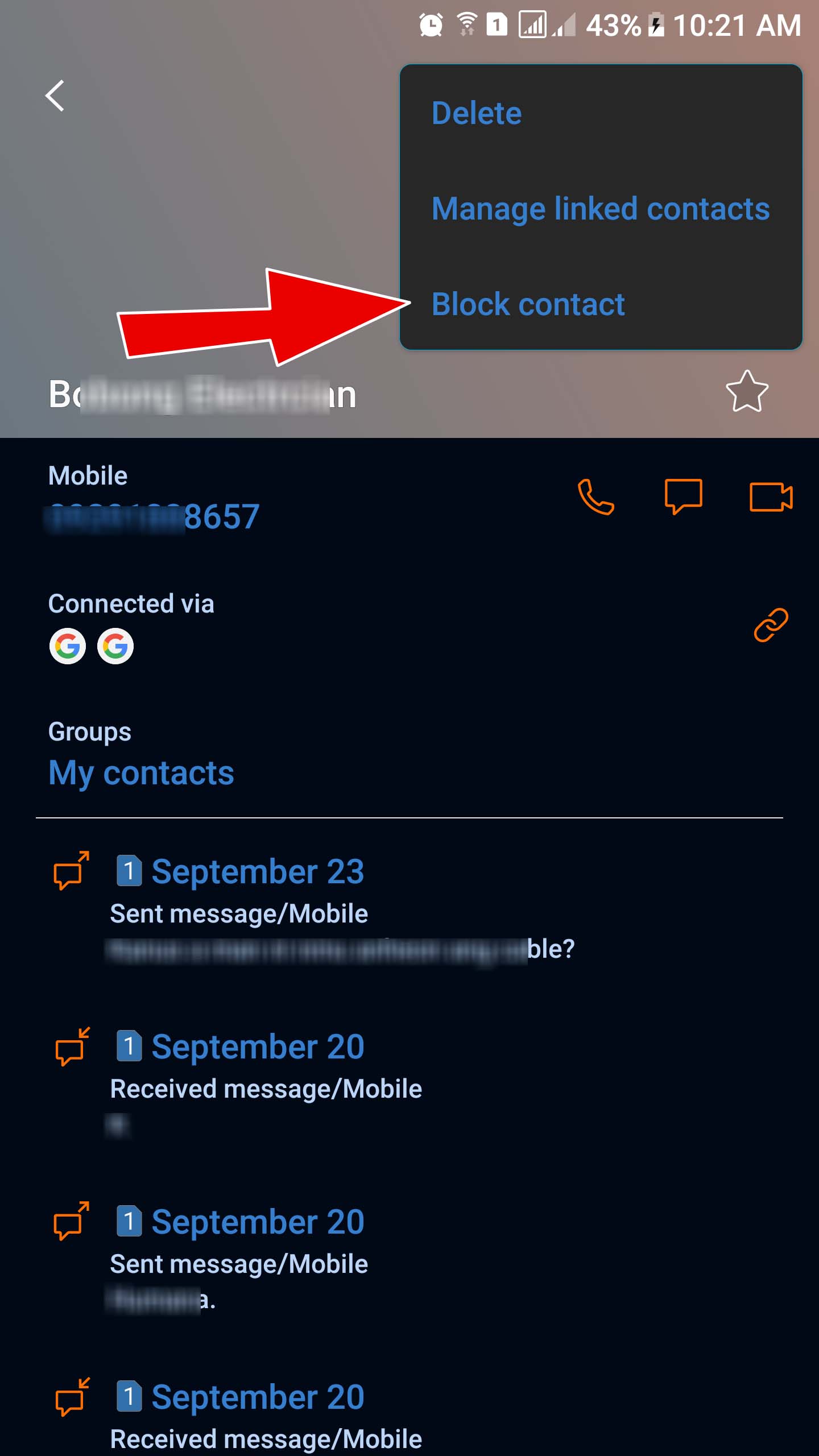
This will prevent the number you have selected from calling you again, however, it won’t prevent it from messaging you.
- CONTACTS LIST
Let’s say there is an old friend of yours, maybe even your ex who couldn’t move on from you, and now they are trying to reach you day and night. All that you need to do in that case is go to your contacts list and select the memorized number you want to block.
After you have done so, simply select the button in the right corner that pretty much looks like a pencil. Your next and final step is to tap the three dots in the upper right corner and then simply check the box located right next to “All calls to voicemail”.
Congratulations! Your ex will have a hard time reaching you now.
- SETTINGS
By tapping on the three dots, enter the menu and navigate yourself in the following order:
Settings >> Call >> Call Rejections>> Auto Reject List >> Create.
After you have navigated yourself to the last step, it will be pretty clear what you need to do. Android phones will provide you a search or enter box where you will need to enter the number you want to block or the name from your contacts list.
- ANDROID BLOCK APPS
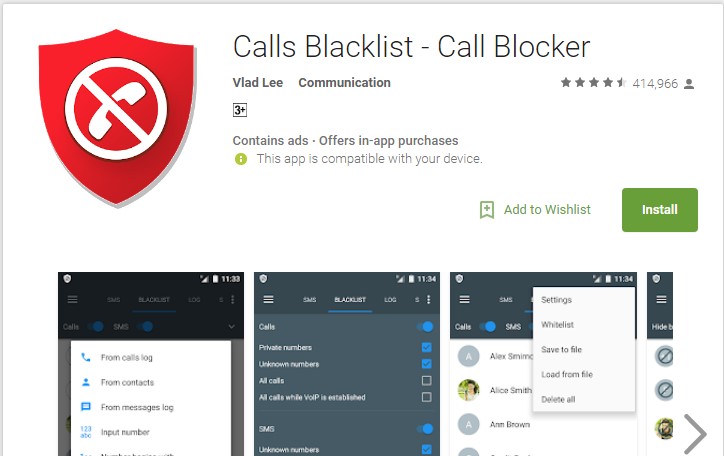
If none of these three methods worked out for you and you are seeking for a much more elegant and easy to use solution, then this might be the answer you were hoping to find.
There are plenty of apps for Android phones on the market (Google Play Store) that allow you to block a certain number from calling or messaging you. Since all of the previously mentioned ways were specifically for blocking a number from calling you, this solution will take care of everything.
There is a variety of apps to choose from, however, my choice would be the “Mr. Number Block Calls & Spam” and Calls Blocklist – Call Blocker app. This app allows you to not only block a number from texting you or calling you ever again but also has many cool features like preventing an entire area code from calling your phone. It is pretty straightforward and easy to use.
Tons of apps to choose from
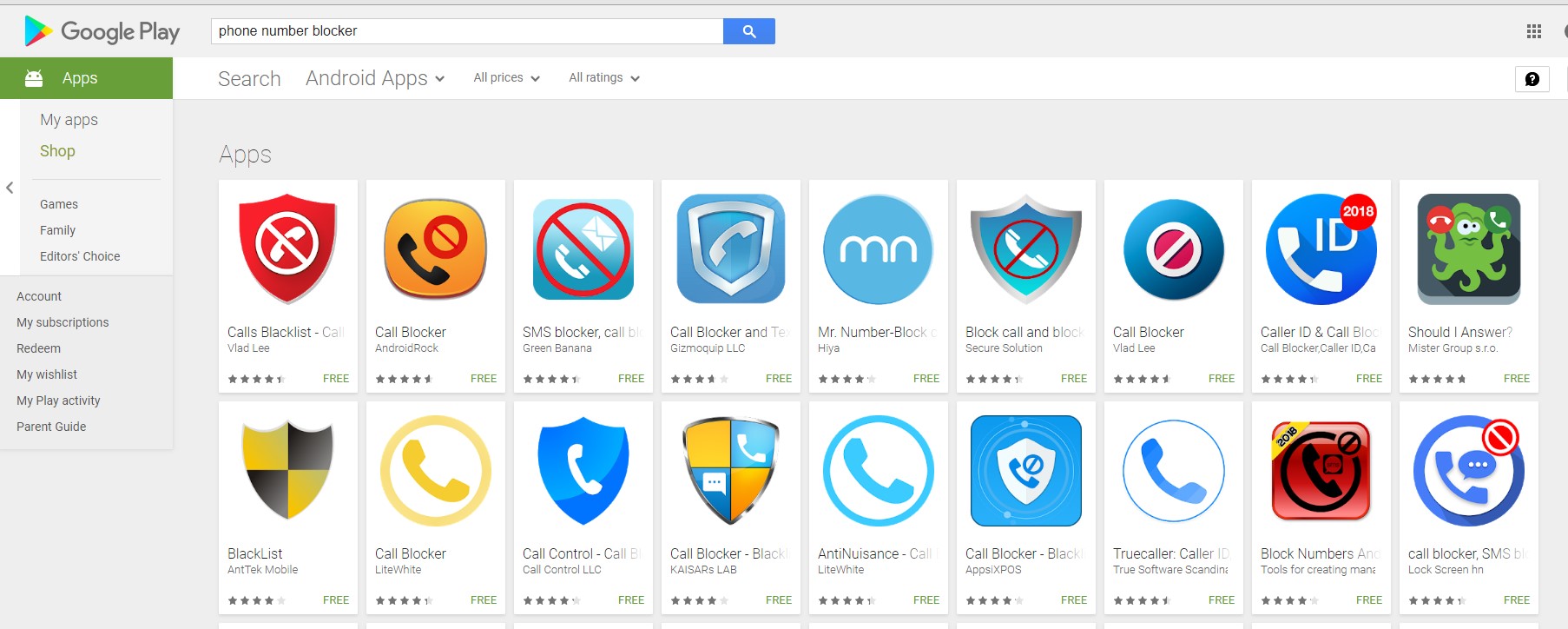
If you aren’t satisfied with the functionality of this app, you can check for others in the “suggested apps” part, below the selected app, or just enter keywords that you need.
THE FINAL VERDICT
Although there are many different phones and many different versions of Android, the previously mentioned steps will definitely provide you with the solution you were looking for as they are, more or less, the same on every phone.
Choose one of these methods and you will be spam free! Thanks!


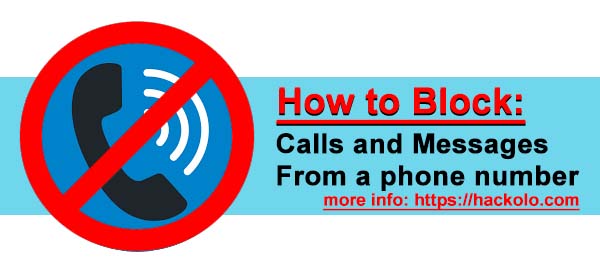






This method is seriously life-changing, thank you for bringing it to our attention.
Your method is incredibly efficient and gets straight to the point. I love it!
This method is seriously life-changing, thank you for bringing it to our attention.
Your method is a game-changer. I can’t believe how much simpler and more effective X has become thanks to you.
I wanted to know how to track my wife’s phone without her knowing and was pleasantly surprised to find [email protected]. It is a great hacker for tracking her phone activities without her ever knowing. I highly recommend it to anyone who needs to keep track of their spouse or loved ones. His spy app user interface is very easy to use and understand. It allows me to view all of my wife’s activities on the target device, location tracking, and other features such as social media account monitoring. This tool has saved me a lot of time and worry in knowing that I can keep tabs on her without her ever knowing. Highly recommend this hacker.
If you. want to know how to catch a cheating spouse you are in luck because the options are endless. There are may different ways to going about catcgung a cheating partner, such as hiring a private investigator going through their social media account or planting a recording device or GPS tracker on their device. However instead of wasting money on buying an expensive recording device or GPS tracker you can simply go through yur partner phone with the help of kelvinethicalhacker@ gmail com, He can grant you access to your spouse phone records track their location and analyze socail media account at all once. you can conveniently access all the details from one singlr place a web-base dashboard. so if you want to end your cheating husband infidelity you can choose [email protected], To find all the evidence needed to catch a cheater.
Your method provides a clear, step-by-step guide to solving complex problems. Thank you for sharing your expertise.
You have a great talent for this.
Your method has helped me save time and effort while achieving better results. Thank you for sharing your expertise!
This method is so user-friendly and intuitive. Even someone with no prior knowledge of X can follow along easily.
The clarity and simplicity of your approach are truly impressive. I appreciate your dedication to making complex concepts accessible to everyone. Thank you!
I was able to catch my cheating husband red handed with a lady he has been having a love affair with and this was made possible by Fred hacker that I met through a comment posted by Kimberly Jane on Reddit about his good and professional services. I started getting suspicious of my husband since he became too possessive of his phone which wasn’t the way he did prior before now. He used to be very carefree when it comes to his phone. but now he’s become obsessed and overtly possessive. I knew something was wrong somewhere which was why i did my search for a professional hacker online and contacted the hacker for help so he could penetrate his phone remotely and grant me access to his phones operating system, he got the job done perfectly without my husband knowing about it although it came quite expensive more than i thought of.i was marveled at the atrocities my husband has been committing. Apparently he is a chronic cheat and never really ended things with his ex.. contact him here. [email protected] and you can text,call and WhatSapp him on +15177981808 or +19782951763
Hacking a mobile phone is usually something that requires hiring an expert to get it done for you to get your desired result. These mobile hacks actually work fine but most people have problems using it because the bulk of the job is done and highly dependent on the hacker. In most cases, the only way you can get it done yourself is if you really know how to hack. Otherwise, your best bet will be to hire a professional hacker, and I recommend [email protected] I have used his service and he’s highly professional, he’s the best and he will give you exactly what you want. Text,Calls & Whatsapp +1 (404) 941-6785.