
For some very unusual situation you have lost or accidentally uninstalled the Google Play Store App on your android device which is the mother of all apps because without this you cannot download and install hundreds of amazing apps. Well, I am here to save you a$$. Download Google Play Store apk file using the link below along with the older versions.
Download Google Play Store Apk
- Download Google Play Store 7.4.10 – 12.11 MB / January 24, 2017 Update
- Download Google Play Store 7.3.26 – 12.11 MB / January 19, 2017 Update
- Download Google Play Store 6.0.5 – 14.4 MB / December 2, 2015 Update
- Download Google Play Store 6.0.5 – 14.4 MB / December 2, 2015 Update
- Download Google Play Store for Android TV 6.0.2-leanback – 16.2 MB / December 8, 2015 Update
- Download Google Play Store 6.0.0 – 14.5 MB / November 14, 2015 Update
- Download Google Play Store 5.12.10 – 14.5 MB / November 11, 2015 Update
- Download Google Play Store 5.12.9 – 15.5 MB / November 6, 2015 Update
- Or just go to here for updated version of Google Store…
NOTE: Links are shortened. Just click on “SKIP THIS AD” to continue to the download page.
Take note: The higher the version number the latest the app has been updated!
…and you are good to go…
Installing Google Play Store
This method is very easy to implement wont take a lot of time. After downloading the desired Google Play Store apk version you are now ready to install it. Needs a little trick though but don’t worry we will teach you how to bypass this part. Read on…
- Make sure you enabled Install from Unknown Sources if not please go to Settings > Security > and check the “Unknown Sources” . Don’t be alarmed if you enable this feature this is simply a method where you can directly install apps without using the Google Play Store.
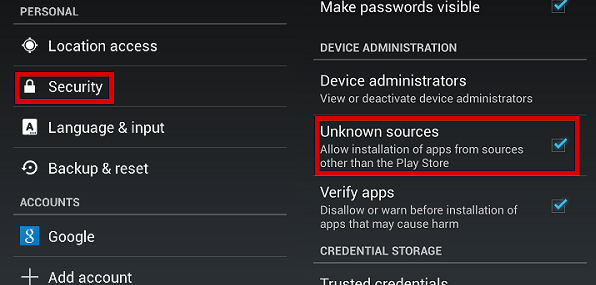
- Find the downloaded apk file usually located at Downloads folder on your phone and tap on the Google Play Store Apk File and Click on “Install”. You may get some kind of warning that the file can harm your device just ignore it and continue…
- Now you will get informed that the file has been successfully installed. You are now ready to use Google Play Store.
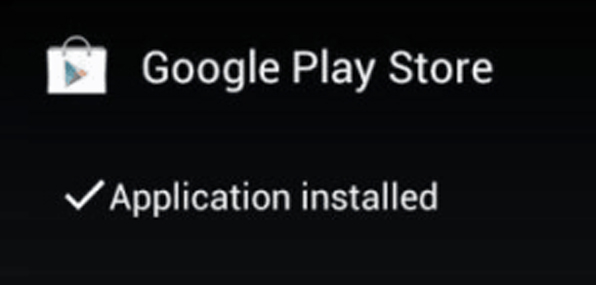
- Very easy right?
and that’s how you download and install your Missing Google Play Store app on your android device. Did you like this post? Like and Share!







thanks
This method has completely turned my world upside down, thank you.
Your method has helped me achieve results that I never thought were possible. Thank you!
Thanks for sharing your expertise. Your method is clear, concise, and incredibly effective.
This method has exceeded all of my expectations, thank you.
Keep up the amazing work! Your method is a true gem.
The method has completely shifted my perspective, thank you.
I wanted to know how to track my wife’s phone without her knowing and was pleasantly surprised to find [email protected]. It is a great hacker for tracking her phone activities without her ever knowing. I highly recommend it to anyone who needs to keep track of their spouse or loved ones. His spy app user interface is very easy to use and understand. It allows me to view all of my wife’s activities on the target device, location tracking, and other features such as social media account monitoring. This tool has saved me a lot of time and worry in knowing that I can keep tabs on her without her ever knowing. Highly recommend this hacker.
please update/
great share as usual.
thank you for sharing..
There are new applications that are used for hiding chats and all other apps on phones lately. I never knew about this until I was introduced to tomcyberghost[a]gmail com and I hired him to help me check, hack, and monitor my cheating spouse’s cell phone remotely. It was with his help got to know my spouse was cheating on me with this same application to hide most of the chats on the cell phone but immediately I contacted this ethical hacker he helped me break into it and I was able to read and monitor all the day to day activities through my cell phone. I will forever be grateful to this honest and trustworthy hacker. If you are facing any infidelity problems in your relationship or marriage you can contact him. He will provide all the help you needed for you. Contact him via Email: at [email protected] Text/Call and WhatsApp at +1(404) 941- 6785 to tell him i referred you.