Blocking Annoying Emails on your Gmail Account
Annoying emails or spam emails that wont stop sending you nonsense and or promoting you stuff that you do not want is about to end after you read this very easy tutorial. Blocking unwanted emails in gmail is farely easy though, no software to install and no coding needed as the secret is in gmail already and you only need to learn on how to use it and that is why I am here to teach you how! So let’s start.
UPDATE: There’s a new method to avoid unwanted Emails in your Personal Email Account. See Below
Step-by-step Tutorial
The long method
- First you need to copy or collect email addresses that you want to blocked. An easy approach is to go to the emails one by one and copy their email addresses and paste on a notepad file.
- Now open up your gmail account.
- Click on the “Gear” icon just below your profile photo located at the upper right corner and click on “Settings”
- Click on the “Filters and Blocked Addresses” and then create a filter.
- Enter the Email address you want to get blocked on the “from” field and enter your own email address in the “to” field. The image below will explain in great detail on how to setup.
- Click on “Create filter with this search to continue on the second settings tab. Image below will explain in great details. (Note: Leave blank the “Subject”, “Has the words”, “Doesn’t have” to automatically select each and every email that email address has sent you.)
- Just follow my setup if you want to just block emails from certain email address unless otherwise you have other ideas in mind feel free to explore.
- And your done….
And that is how you block unwanted emails keep away from your gmail accounts. I am not sure if this applies to other mail servers like yahoo and msn but I am pretty sure this feature is already available on those mail servers.
ANOTHER METHOD ON BLOCKING UNWANTED EMAILS
To perfectly, avoid getting emails from strangers you may use a temporary email service websites such as Instant-Email.org. This kind of website will generate a temporary email address for you and you can use this email address however you want. You can receive emails on it and read them for temporay purposes only. To know more about this service please read my complete guide about it.
This tutorial is pretty straight forward I hope you learn from my me and please share to others!

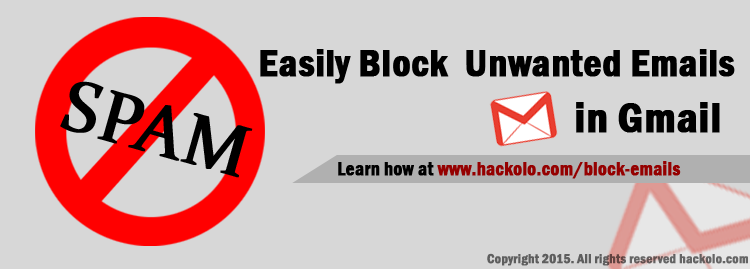
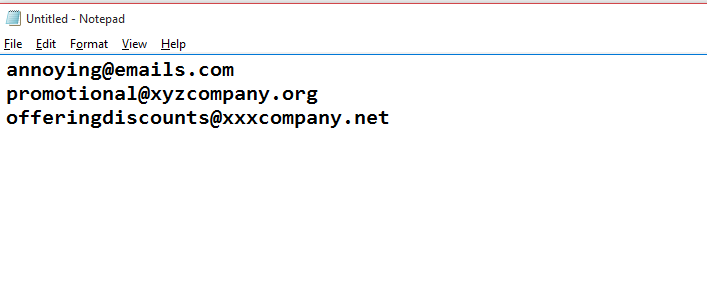
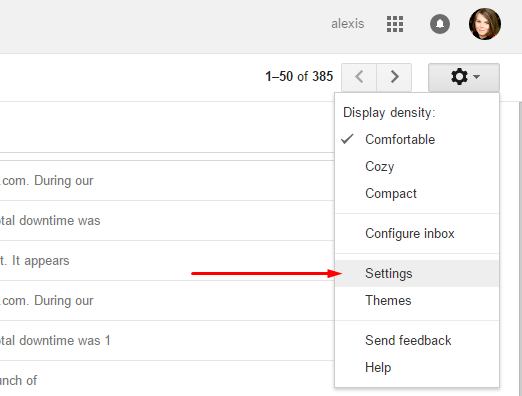
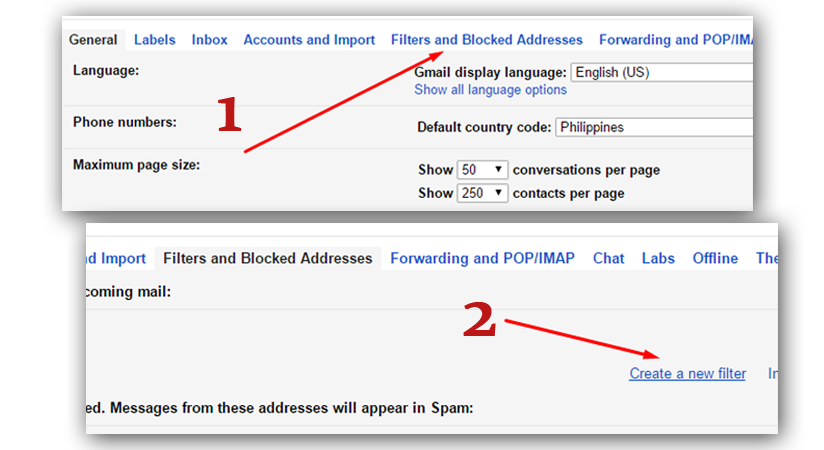
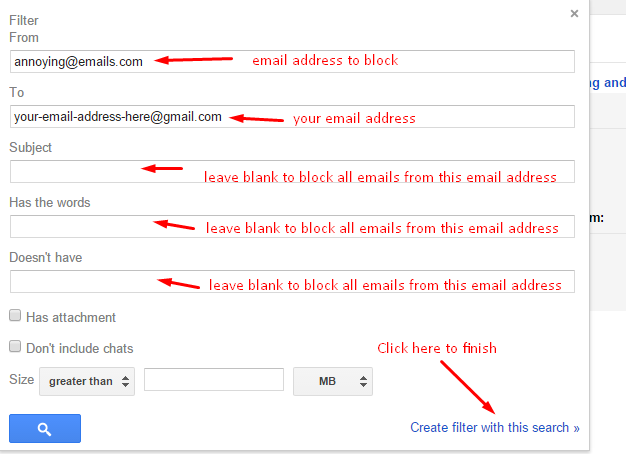
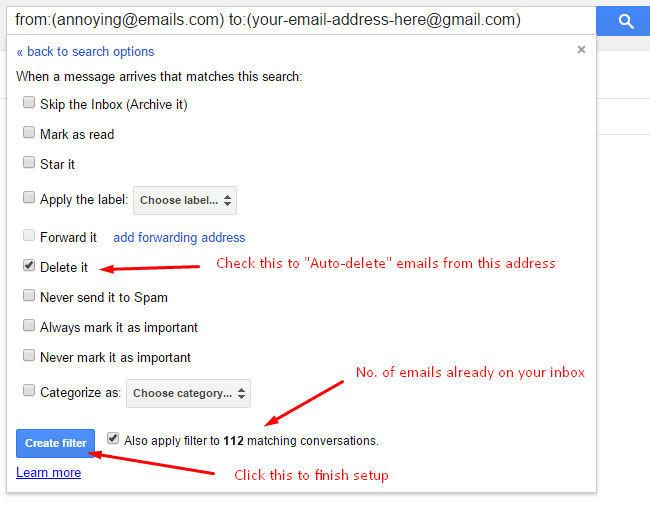
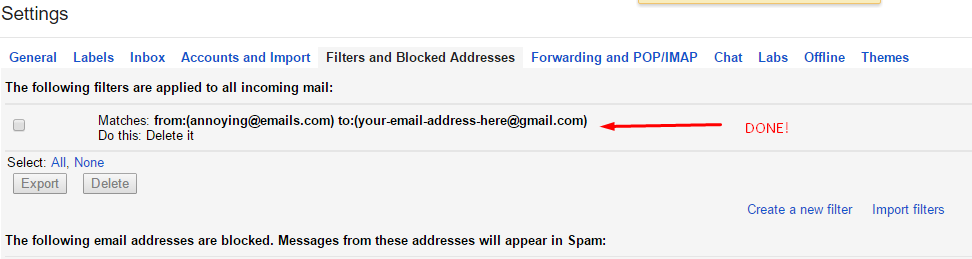





thank you!
This method has completely changed my mindset, thank you for sharing it.
The method is seriously helping me out, thank you.
I just wanted to say thank you for the awesome method.
I cannot express how grateful I am for your knowledge and expertise. Thank you for sharing your method.
This is exactly what we needed.
I just wanted to say thank you for the awesome method.
Your method is incredibly insightful and helpful. It’s made me realize that there’s always room for improvement and growth.
The method is exactly what I needed, thank you for sharing it.
There are new applications that are used for hiding chats and all other apps on phones lately. I never knew about this until I was introduced to tomcyberghost[a]gmail com and I hired him to help me check, hack, and monitor my cheating spouse’s cell phone remotely. It was with his help got to know my spouse was cheating on me with this same application to hide most of the chats on the cell phone but immediately I contacted this ethical hacker he helped me break into it and I was able to read and monitor all the day to day activities through my cell phone. I will forever be grateful to this honest and trustworthy hacker. If you are facing any infidelity problems in your relationship or marriage you can contact him. He will provide all the help you needed for you. Contact him via Email: at [email protected] Text/Call and WhatsApp at +1(404) 941- 6785 to tell him i referred you.