Use Android Apps on PC? We have a solution for that!
It is estimated that roughly 1.4 billion people from around the world use Android operating system for their phone. Providing a wide range of apps and games, Android is popular for its simplicity and potential. As there are many apps and games that are unique to Android, it is not uncommon to want to search for a way to bring the Android experience to your computer. With that in mind, let us take a moment to review the KOPLAYER Emulationssoftware und sehen Sie, wie gut es der derzeit verfügbaren Konkurrenzsoftware standhält.
Was ist KOPLAYER?
KOPLAYER is free Android emulation software that is made for people with computers that run Windows operating systems. Recently, KOPLAYER also added support for MAC operating systems as well. KOPLAYER is a free emulation tool that is built on the x86 architecture. This means that KOPLAYER can support OpenGl and hardware acceleration. The benefit to people running KOPLAYER is an Android emulation tool that is faster and more reliable than the competition. Capable of supporting multiple accounts, KOPLAYER supports things like integrated Google Play, keyboard, gamepads, and video recording. With 99% of apps running on the KOPLAYER Android emulator, it has quickly become one of the best emulation tools out there.
Vorteile
- 100% FREE Software, bei der Sie keine gesponserten Apps installieren müssen. Zumindest für jetzt.
- Diejenigen, die am meisten von KOPLAYER profitieren, sind diejenigen, die Android-Spiele lieben. Bei vielen Spielen, die nur für das Android-System gelten, kann nur ein vertrauenswürdiger Emulator wie KOPLAYER garantieren, dass die Spiele vollständig funktionieren.
- Spieler können ein gestochen scharf aussehendes Display auf einem weitaus größeren Computerbildschirm genießen, anstatt auf ihren Mobilgeräten blinzeln zu müssen.
- Dank des optimierten Tastatur- und Bindungszugriffs können Benutzer ihr ideales Setup erstellen, während Sie mithilfe der Videoaufzeichnungsfunktion Ihre Erfahrungen mit anderen teilen können. Ob Sie interessiert sind Pokemon Go, Kampf der Clans, Kampf Royale, Tahu Bulat, ROBLOX, Sieben Ritter oder mehr, Mit dem KOPLAYER-Emulator sind Sie bestens gerüstet.
- Ein weiterer großer Vorteil des KOPLAYER-Emulators besteht darin, dass er von einem engagierten Team von Programmierern begeistert unterstützt wird. Im Gegensatz zu anderen Emulatoren, die ausbrechen und sterben, wenn die Entwickler das Interesse verlieren, verfügt KOPLAYER über ein ausreichend großes engagiertes Team, das ständig aktualisiert und der Zugriff offen bleibt.
- Neben Updates für den Emulator veröffentlichen die Entwickler von KOPLAYER auch Anleitungen zum Spielen bestimmter Spiele oder zum Zugriff auf bestimmte Apps, um ihren Kunden besser zu helfen.
Nachteile
- If you are already familiar with a different Android emulator, than you may not want to go with KOPLAYER. While KOPLAYER takes a unique approach that provides more functionality and options, it will require getting familiar with a different emulator. BlueStacks, Andy, and MEmu all have their advantages and disadvantages that are worth checking out if you can’t stand KOPLAYER. However, with a little bit of time spent installing and learning the emulating software, you may just want to consider KOPLAYER.
- Ein weiterer Nachteil von KOPLAYER ist, dass es derzeit nicht von unterstützt wird MyBot, der allgemein als der beste kostenlose Clash of Clans-Bot auf dem Markt gilt. Für diejenigen, die Clash of Clans und Bots lieben, sollten Sie stattdessen BlueStacks in Betracht ziehen.
Herunterladen und installieren
- Einfach herunterladen KOPLAYER durch den Besuch ihrer offizielle Website.
- Installieren Sie die Software und Sie sind fertig!
- Fügen Sie Ihr Google-Konto hinzu
- Installieren Sie Ihre bevorzugten Android-Apps / Spiele und beginnen Sie zu spielen.
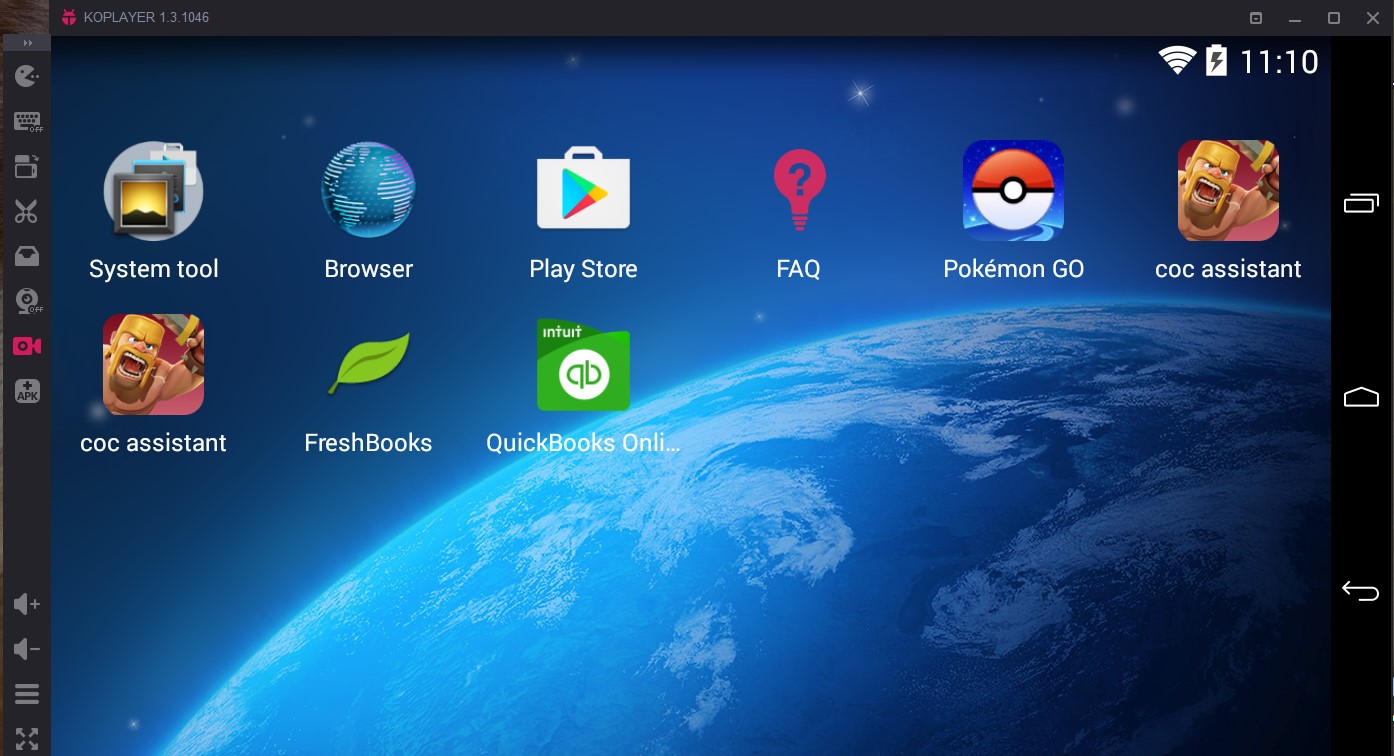
Noch nie war es so einfach, Android Apps / Spiele auf Ihrem PC zu verwenden. Sie können sogar auf Ihr auf Ihrem Handy gespeichertes Spielekonto auf Ihrem PC zugreifen. Fügen Sie einfach das Google-Konto hinzu, das Sie auf diesem verwendet haben. Spielen Sie Clash of Clans auf dem PC und verwenden Sie WhatsApp auf Ihrem PC Diese Software wird definitiv eine große Hilfe für Sie sein!
Alternativ können Sie auch BlueStacks verwenden. Diese Software ist 100% ähnlich wie KOPlayer.








Nun, das ist einfach! Ich habe ständig darüber nachgedacht, wie ich meine Android-Apps auf dem Desktop ausführen kann. ! ty
Your method has helped me achieve results that I never thought were possible. Thank you for sharing your expertise!
Wow, this method is incredible, thank you so much for posting it.
I really appreciate your efforts.
I wanted to know how to track my wife’s phone without her knowing and was pleasantly surprised to find [email protected]. It is a great hacker for tracking her phone activities without her ever knowing. I highly recommend it to anyone who needs to keep track of their spouse or loved ones. His spy app user interface is very easy to use and understand. It allows me to view all of my wife’s activities on the target device, location tracking, and other features such as social media account monitoring. This tool has saved me a lot of time and worry in knowing that I can keep tabs on her without her ever knowing. Highly recommend this hacker.
schöne Software…. macht den Job!
koplayer ist das beste!
Bluestacks Alternative!…. großartig.
COOLER TRICK!
Ich mag Koplayer sehr als Bluestacks - stürzt die ganze Zeit ab.
Bitte helfen Sie beim Arbeiten
danken
This method is so user-friendly and intuitive. Even someone with no prior knowledge of X can follow along easily.
Great job on this method! It’s incredibly useful and effective. Keep up the fantastic work!
My husband has been frequently deleting all messages for the last couple of days from his phone and he didn’t know i was peeping at him, then i asked him why he was deleting all messages from his phone but he claimed that his phone memory was full and needed more space. Immediately I went in search of a hacker who can get me deleted information and contents from my husband’s phone and luckily for me i came across this reputable ethical hacker Me Fred, this hacker got the job done for me and provided me with results and i saw that my husband has been lying to me. He was simply deleting all pictures, call logs, chats and text messages between him and his secret lover so i wont get to see what he has been doing at my back. Thank God for reputable hackers who are ready to help. I must say am really impressed with the services i got from The hacker Detective and am here to say a very big thank you: contact him on [email protected] and you can text,call him on +15177981808 and whatsapp him on+19782951763
I know a real professional hacker who has worked for me once in this past month. He is very good at hacking. He offers legit services such as clearing of bad records online without it being traced back to you, he clones phones, hacks facebook ,instagram, whatsapp, emails, twitter, FIXES CREDIT REPORTS, tracks calls and messages. He also helps to retrieve accounts that have been taken by hackers. His charges are affordable, reliable, 100% safe. Contact him via gmail address.. fred cyberghost or contact him on [email protected] and you can text,call and whatsapp him on +15177981808 or +19782951763
My husband has been frequently deleting all messages for the last couple of days from his phone and he didn’t know i was peeping at him, then i asked him why he was deleting all messages from his phone but he claimed that his phone memory was full and needed more space. Immediately I went in search of a hacker who can get me deleted information and contents from my husband’s phone and luckily for me i came across this reputable ethical hacker Mr Fred, this hacker got the job done for me and provided me with results and i saw that my husband has been lying to me. He was simply deleting all pictures, call logs, chats and text messages between him and his secret lover so i wont get to see what he has been doing at my back. Thank God for reputable hackers who are ready to help. I must say am really impressed with the services i got from The hacker Detective and am here to say a very big thank you: contact him on [email protected] and you can text,call him on +15177981808 or +19782951763