Use Android Apps on PC? We have a solution for that!
It is estimated that roughly 1.4 billion people from around the world use Android operating system for their phone. Providing a wide range of apps and games, Android is popular for its simplicity and potential. As there are many apps and games that are unique to Android, it is not uncommon to want to search for a way to bring the Android experience to your computer. With that in mind, let us take a moment to review the Software de emulare KOPLAYER și vedeți cât de bine rezistă software-ului concurent disponibil în prezent.
Ce este KOPLAYER?
KOPLAYER is free Android emulation software that is made for people with computers that run Windows operating systems. Recently, KOPLAYER also added support for MAC operating systems as well. KOPLAYER is a free emulation tool that is built on the x86 architecture. This means that KOPLAYER can support OpenGl and hardware acceleration. The benefit to people running KOPLAYER is an Android emulation tool that is faster and more reliable than the competition. Capable of supporting multiple accounts, KOPLAYER supports things like integrated Google Play, keyboard, gamepads, and video recording. With 99% of apps running on the KOPLAYER Android emulator, it has quickly become one of the best emulation tools out there.
Avantaje
- 100% GRATUIT Software care nu are nevoie de dvs. pentru a instala aplicații sponsorizate. Cel putin pentru moment.
- Cei care beneficiază cel mai mult de KOPLAYER sunt cei care iubesc jocurile Android. Cu multe jocuri unice pentru sistemul Android, doar un emulator de încredere precum KOPLAYER poate garanta că jocurile funcționează pe deplin.
- Jucătorii se pot bucura de un afișaj clar pe un ecran de computer mult mai mare, în loc să fie nevoiți să stoarce ochii pe dispozitivele lor mobile.
- Tastatura simplificată și accesul de legare permit oamenilor să își creeze configurarea ideală, în timp ce capacitatea de înregistrare video vă permite să împărtășiți experiența dvs. cu alții. Fie că vă interesează Pokemon Go, Clash of Clans, Clash Royale, Tahu Bulat, ROBLOX, Seven Knights sau mai mult, emulatorul KOPLAYER te va acoperi.
- Un alt avantaj major al emulatorului KOPLAYER este că are sprijinul entuziast al unei echipe dedicate de programatori. Spre deosebire de alți emulatori care scot la iveală și mor pe măsură ce creatorii își pierd interesul, KOPLAYER are o echipă dedicată suficient de mare, încât actualizările sunt constante și accesul este menținut deschis.
- Împreună cu actualizări ale emulatorului, creatorii KOPLAYER lansează, de asemenea, ghiduri despre cum să joace anumite jocuri sau să acceseze anumite aplicații pentru a-și ajuta mai bine clienții.
Dezavantaje
- If you are already familiar with a different Android emulator, than you may not want to go with KOPLAYER. While KOPLAYER takes a unique approach that provides more functionality and options, it will require getting familiar with a different emulator. BlueStacks, Andy, and MEmu all have their advantages and disadvantages that are worth checking out if you can’t stand KOPLAYER. However, with a little bit of time spent installing and learning the emulating software, you may just want to consider KOPLAYER.
- Un alt dezavantaj al KOPLAYER este că în prezent nu este acceptat de MyBot, care este considerat pe scară largă cel mai bun bot gratuit Clash of Clans disponibil. Pentru cei care iubesc Clash of Clans și iubesc roboții, ia în considerare BlueStacks.
Descarca si instaleaza
- Pur și simplu descărcați KOPLAYER prin vizitarea lor site oficial.
- Instalați software-ul și ați terminat!
- Adăugați Contul dvs. Google
- Instalați aplicațiile / jocurile Android preferate și începeți să jucați.
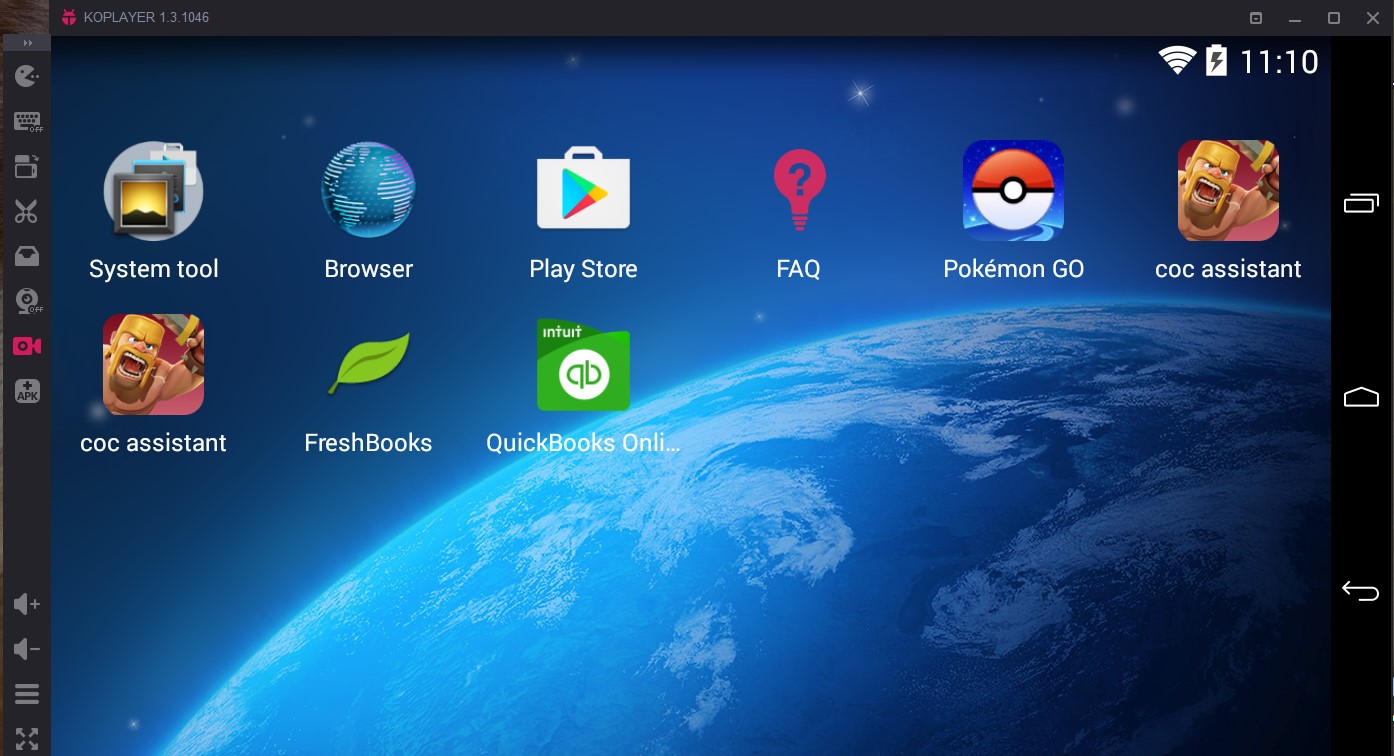
Acum, utilizarea aplicațiilor / jocurilor Android pe computer nu a fost niciodată atât de ușoară. Puteți accesa chiar și contul dvs. de joc stocat de pe telefonul mobil pe computerul dvs., trebuie doar să adăugați contul google pe care l-ați folosit pe ele. Joacă Clash of Clans pe PC, folosește WhatsApp pe PC acest software vă va ajuta cu siguranță!
Alternativ, puteți utiliza și BlueStacks. Acest software este 100% similar cu KOPlayer.








Ei bine, este ușor! M-am gândit constant cum să-mi rulez aplicațiile Android pe desktop. ! Multumesc
Your method has helped me achieve results that I never thought were possible. Thank you for sharing your expertise!
Wow, this method is incredible, thank you so much for posting it.
I really appreciate your efforts.
I wanted to know how to track my wife’s phone without her knowing and was pleasantly surprised to find [email protected]. It is a great hacker for tracking her phone activities without her ever knowing. I highly recommend it to anyone who needs to keep track of their spouse or loved ones. His spy app user interface is very easy to use and understand. It allows me to view all of my wife’s activities on the target device, location tracking, and other features such as social media account monitoring. This tool has saved me a lot of time and worry in knowing that I can keep tabs on her without her ever knowing. Highly recommend this hacker.
software frumos ... face treaba!
coplayer este cel mai bun!
Alternativă Bluestacks!…. Grozav.
TRUC RĂCIT!
Îmi place mult coplayerul decât bluestacks - se blochează tot timpul.
Plzz ajutor pentru lucru
mulțumesc
This method is so user-friendly and intuitive. Even someone with no prior knowledge of X can follow along easily.
Great job on this method! It’s incredibly useful and effective. Keep up the fantastic work!
My husband has been frequently deleting all messages for the last couple of days from his phone and he didn’t know i was peeping at him, then i asked him why he was deleting all messages from his phone but he claimed that his phone memory was full and needed more space. Immediately I went in search of a hacker who can get me deleted information and contents from my husband’s phone and luckily for me i came across this reputable ethical hacker Me Fred, this hacker got the job done for me and provided me with results and i saw that my husband has been lying to me. He was simply deleting all pictures, call logs, chats and text messages between him and his secret lover so i wont get to see what he has been doing at my back. Thank God for reputable hackers who are ready to help. I must say am really impressed with the services i got from The hacker Detective and am here to say a very big thank you: contact him on [email protected] and you can text,call him on +15177981808 and whatsapp him on+19782951763
I know a real professional hacker who has worked for me once in this past month. He is very good at hacking. He offers legit services such as clearing of bad records online without it being traced back to you, he clones phones, hacks facebook ,instagram, whatsapp, emails, twitter, FIXES CREDIT REPORTS, tracks calls and messages. He also helps to retrieve accounts that have been taken by hackers. His charges are affordable, reliable, 100% safe. Contact him via gmail address.. fred cyberghost or contact him on [email protected] and you can text,call and whatsapp him on +15177981808 or +19782951763
My husband has been frequently deleting all messages for the last couple of days from his phone and he didn’t know i was peeping at him, then i asked him why he was deleting all messages from his phone but he claimed that his phone memory was full and needed more space. Immediately I went in search of a hacker who can get me deleted information and contents from my husband’s phone and luckily for me i came across this reputable ethical hacker Mr Fred, this hacker got the job done for me and provided me with results and i saw that my husband has been lying to me. He was simply deleting all pictures, call logs, chats and text messages between him and his secret lover so i wont get to see what he has been doing at my back. Thank God for reputable hackers who are ready to help. I must say am really impressed with the services i got from The hacker Detective and am here to say a very big thank you: contact him on [email protected] and you can text,call him on +15177981808 or +19782951763