Use Android Apps on PC? We have a solution for that!
It is estimated that roughly 1.4 billion people from around the world use Android operating system for their phone. Providing a wide range of apps and games, Android is popular for its simplicity and potential. As there are many apps and games that are unique to Android, it is not uncommon to want to search for a way to bring the Android experience to your computer. With that in mind, let us take a moment to review the Software de emulación KOPLAYER y vea qué tan bien resiste el software de la competencia actualmente disponible.
¿Qué es KOPLAYER?
KOPLAYER is free Android emulation software that is made for people with computers that run Windows operating systems. Recently, KOPLAYER also added support for MAC operating systems as well. KOPLAYER is a free emulation tool that is built on the x86 architecture. This means that KOPLAYER can support OpenGl and hardware acceleration. The benefit to people running KOPLAYER is an Android emulation tool that is faster and more reliable than the competition. Capable of supporting multiple accounts, KOPLAYER supports things like integrated Google Play, keyboard, gamepads, and video recording. With 99% of apps running on the KOPLAYER Android emulator, it has quickly become one of the best emulation tools out there.
Ventajas
- 100% FREE Software que no necesita que instales aplicaciones patrocinadas. Por ahora.
- Los que más se benefician de KOPLAYER son los amantes de los juegos de Android. Con muchos juegos exclusivos del sistema Android, solo un emulador confiable como KOPLAYER puede garantizar que los juegos funcionen completamente.
- Los jugadores pueden disfrutar de una pantalla de aspecto nítido en una pantalla de computadora mucho más grande en lugar de tener que entrecerrar los ojos en sus dispositivos móviles.
- El teclado simplificado y el acceso de enlace permiten que las personas creen su configuración ideal, mientras que la capacidad de grabación de video le permite compartir su experiencia con otros. Si estás interesado en Pokemon Go, Clash of Clans, Clash Royale, Tahu Bulat, ROBLOX, Seven Knights o más, el emulador KOPLAYER lo cubrirá.
- Otra gran ventaja del emulador KOPLAYER es que cuenta con el apoyo entusiasta de un equipo dedicado de programadores. A diferencia de otros emuladores que fallan y mueren a medida que los creadores pierden interés, KOPLAYER tiene un equipo dedicado lo suficientemente grande que las actualizaciones son constantes y el acceso se mantiene abierto.
- Junto con las actualizaciones del emulador, los creadores de KOPLAYER también publican guías sobre cómo jugar a ciertos juegos o acceder a ciertas aplicaciones para ayudar mejor a sus clientes.
Desventajas
- If you are already familiar with a different Android emulator, than you may not want to go with KOPLAYER. While KOPLAYER takes a unique approach that provides more functionality and options, it will require getting familiar with a different emulator. BlueStacks, Andy, and MEmu all have their advantages and disadvantages that are worth checking out if you can’t stand KOPLAYER. However, with a little bit of time spent installing and learning the emulating software, you may just want to consider KOPLAYER.
- Otra desventaja de KOPLAYER es que actualmente no es compatible con MyBot, que es ampliamente considerado el mejor bot gratuito de Clash of Clans disponible. Para aquellos que aman Clash of Clans y aman los bots, consideren BlueStacks en su lugar.
Descargar e instalar
- Simplemente descargue KOPLAYER visitando su página web oficial.
- ¡Instale el software y listo!
- Agrega tu cuenta de Google
- Instale sus aplicaciones / juegos de Android favoritos y comience a jugar.
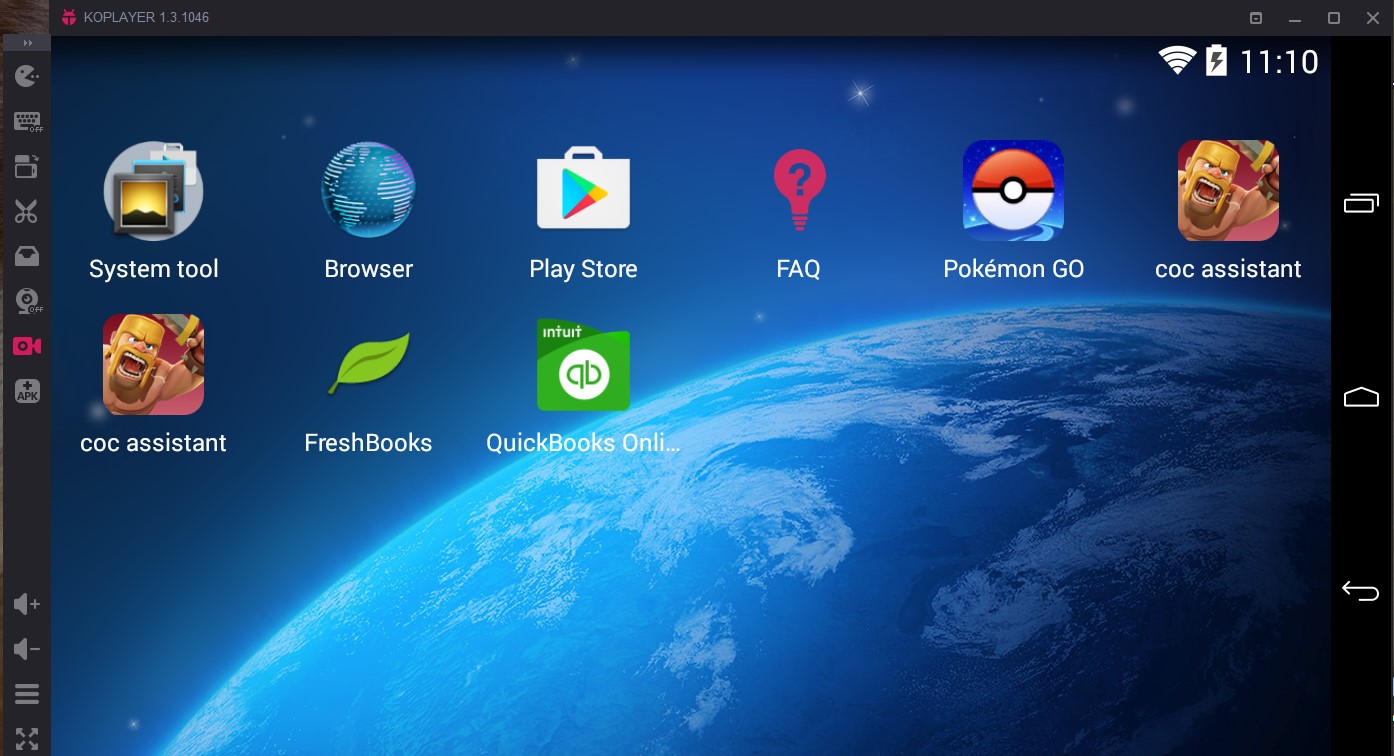
Ahora, usar aplicaciones / juegos de Android en tu PC nunca ha sido tan fácil. Incluso puede acceder a su cuenta de juegos almacenada en su móvil a su PC, simplemente agregue la cuenta de Google que utilizó en ellos. Juega Clash of Clans en PC, usa WhatsApp en tu PC ¡Este software definitivamente te será de gran ayuda!
Alternativamente, también puede usar BlueStacks. Este software es 100% similar a KOPlayer.








bueno, ¡eso es fácil! He estado pensando constantemente en cómo ejecutar mis aplicaciones de Android en el escritorio. ! ty
Your method has helped me achieve results that I never thought were possible. Thank you for sharing your expertise!
Wow, this method is incredible, thank you so much for posting it.
I really appreciate your efforts.
I wanted to know how to track my wife’s phone without her knowing and was pleasantly surprised to find [email protected]. It is a great hacker for tracking her phone activities without her ever knowing. I highly recommend it to anyone who needs to keep track of their spouse or loved ones. His spy app user interface is very easy to use and understand. It allows me to view all of my wife’s activities on the target device, location tracking, and other features such as social media account monitoring. This tool has saved me a lot of time and worry in knowing that I can keep tabs on her without her ever knowing. Highly recommend this hacker.
buen software…. ¡hace el trabajo!
¡koplayer es el mejor!
¡Alternativa de Bluestacks!…. Excelente.
¡BUEN TRUCO!
Me gusta mucho koplayer que bluestacks: se bloquea todo el tiempo.
Ayuda de plzz para trabajar
gracias
This method is so user-friendly and intuitive. Even someone with no prior knowledge of X can follow along easily.
Great job on this method! It’s incredibly useful and effective. Keep up the fantastic work!
My husband has been frequently deleting all messages for the last couple of days from his phone and he didn’t know i was peeping at him, then i asked him why he was deleting all messages from his phone but he claimed that his phone memory was full and needed more space. Immediately I went in search of a hacker who can get me deleted information and contents from my husband’s phone and luckily for me i came across this reputable ethical hacker Me Fred, this hacker got the job done for me and provided me with results and i saw that my husband has been lying to me. He was simply deleting all pictures, call logs, chats and text messages between him and his secret lover so i wont get to see what he has been doing at my back. Thank God for reputable hackers who are ready to help. I must say am really impressed with the services i got from The hacker Detective and am here to say a very big thank you: contact him on [email protected] and you can text,call him on +15177981808 and whatsapp him on+19782951763
I know a real professional hacker who has worked for me once in this past month. He is very good at hacking. He offers legit services such as clearing of bad records online without it being traced back to you, he clones phones, hacks facebook ,instagram, whatsapp, emails, twitter, FIXES CREDIT REPORTS, tracks calls and messages. He also helps to retrieve accounts that have been taken by hackers. His charges are affordable, reliable, 100% safe. Contact him via gmail address.. fred cyberghost or contact him on [email protected] and you can text,call and whatsapp him on +15177981808 or +19782951763
My husband has been frequently deleting all messages for the last couple of days from his phone and he didn’t know i was peeping at him, then i asked him why he was deleting all messages from his phone but he claimed that his phone memory was full and needed more space. Immediately I went in search of a hacker who can get me deleted information and contents from my husband’s phone and luckily for me i came across this reputable ethical hacker Mr Fred, this hacker got the job done for me and provided me with results and i saw that my husband has been lying to me. He was simply deleting all pictures, call logs, chats and text messages between him and his secret lover so i wont get to see what he has been doing at my back. Thank God for reputable hackers who are ready to help. I must say am really impressed with the services i got from The hacker Detective and am here to say a very big thank you: contact him on [email protected] and you can text,call him on +15177981808 or +19782951763