Use Android Apps on PC? We have a solution for that!
It is estimated that roughly 1.4 billion people from around the world use Android operating system for their phone. Providing a wide range of apps and games, Android is popular for its simplicity and potential. As there are many apps and games that are unique to Android, it is not uncommon to want to search for a way to bring the Android experience to your computer. With that in mind, let us take a moment to review the KOPLAYER-emulatiesoftware en kijk hoe goed het bestand is tegen concurrerende software die momenteel beschikbaar is.
Wat is KOPLAYER?
KOPLAYER is free Android emulation software that is made for people with computers that run Windows operating systems. Recently, KOPLAYER also added support for MAC operating systems as well. KOPLAYER is a free emulation tool that is built on the x86 architecture. This means that KOPLAYER can support OpenGl and hardware acceleration. The benefit to people running KOPLAYER is an Android emulation tool that is faster and more reliable than the competition. Capable of supporting multiple accounts, KOPLAYER supports things like integrated Google Play, keyboard, gamepads, and video recording. With 99% of apps running on the KOPLAYER Android emulator, it has quickly become one of the best emulation tools out there.
Voordelen
- 100% GRATIS software waarvoor u geen gesponsorde apps hoeft te installeren. Tenminste voor nu.
- Degenen die het meest profiteren van KOPLAYER zijn degenen die houden van Android-gaming. Met veel games die uniek zijn voor het Android-systeem, kan alleen een vertrouwde emulator zoals KOPLAYER garanderen dat de games volledig werken.
- Gamers kunnen genieten van een helder uitziend scherm op een veel groter computerscherm in plaats van te moeten turen op hun mobiele apparaten.
- Dankzij de gestroomlijnde toegang tot het toetsenbord en de binding kunnen mensen hun ideale opstelling creëren, terwijl u via video-opname uw ervaringen met anderen kunt delen. Of je hierin geïnteresseerd bent Pokemon Go, Clash of Clans, Clash Royale, Tahu Bulat, ROBLOX, Seven Knights of meer, de KOPLAYER-emulator zal je helpen.
- Een ander groot voordeel van de KOPLAYER-emulator is dat deze de enthousiaste ondersteuning heeft van een toegewijd team van programmeurs. In tegenstelling tot andere emulators die sputteren en sterven als de makers hun interesse verliezen, heeft KOPLAYER een groot genoeg toegewijd team dat updates constant is en de toegang open blijft.
- Naast updates voor de emulator geven de makers van KOPLAYER ook handleidingen uit over het spelen van bepaalde games of het openen van bepaalde apps om hun klanten beter te helpen.
Nadelen
- If you are already familiar with a different Android emulator, than you may not want to go with KOPLAYER. While KOPLAYER takes a unique approach that provides more functionality and options, it will require getting familiar with a different emulator. BlueStacks, Andy, and MEmu all have their advantages and disadvantages that are worth checking out if you can’t stand KOPLAYER. However, with a little bit of time spent installing and learning the emulating software, you may just want to consider KOPLAYER.
- Een ander nadeel van KOPLAYER is dat het momenteel niet wordt ondersteund door MyBot, die algemeen wordt beschouwd als de beste gratis beschikbare Clash of Clans-bot. Voor degenen die van Clash of Clans en van bots houden, overweeg in plaats daarvan BlueStacks.
Download en installeer
- Gewoon downloaden KOPLAYER door hun officiële website.
- Installeer de software en je bent klaar!
- Voeg uw Google-account toe
- Installeer je favoriete Android-apps / -games en begin met spelen.
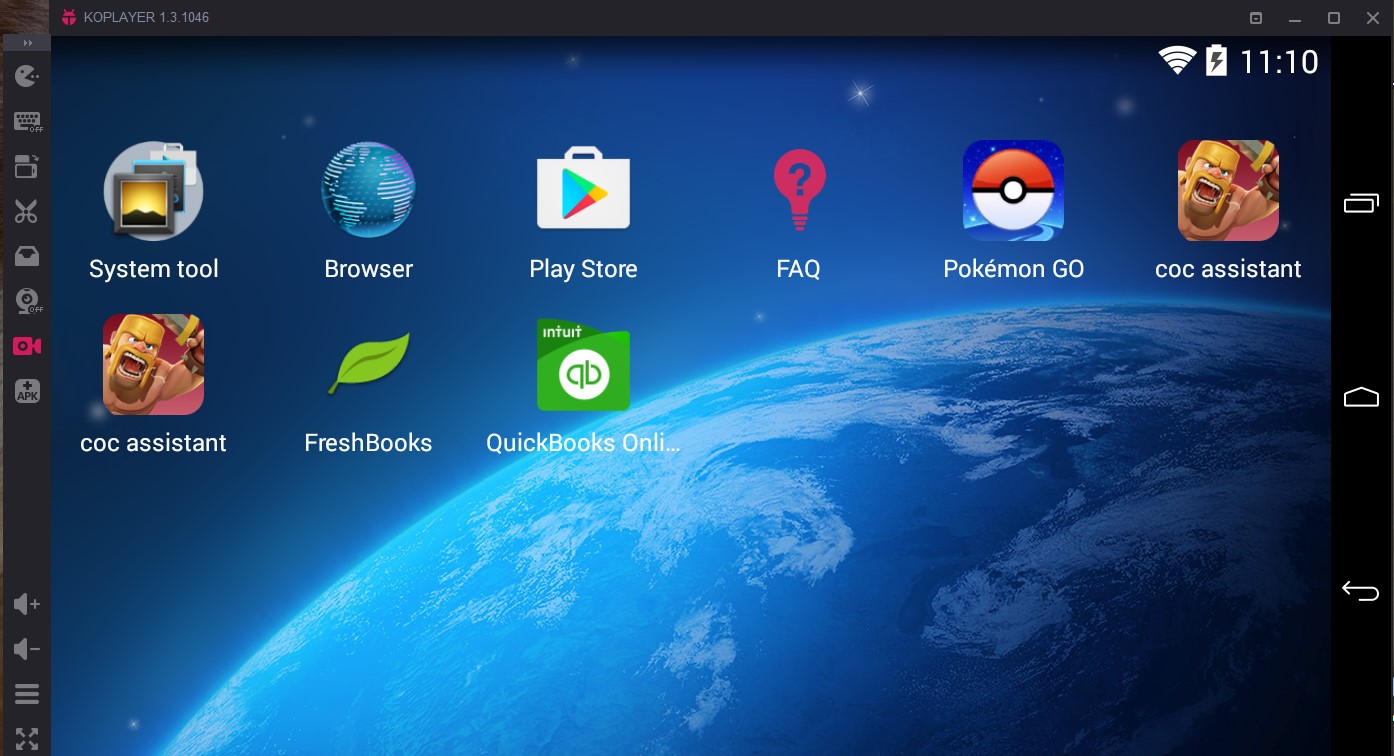
Het gebruik van Android-apps / -games op uw pc was nog nooit zo eenvoudig. Je hebt zelfs toegang tot je opgeslagen spelaccount op je mobiel naar je pc, voeg gewoon het Google-account toe dat je erop hebt gebruikt. Speel Clash of Clans op pc, gebruik WhatsApp op je pc deze software zal zeker een grote hulp voor je zijn!
Als alternatief kunt u ook BlueStacks gebruiken. Deze software is 100% vergelijkbaar met KOPlayer.








nou, dat is makkelijk! Ik heb constant nagedacht over hoe ik mijn Android-apps op desktop kan draaien. ! ty
Your method has helped me achieve results that I never thought were possible. Thank you for sharing your expertise!
Wow, this method is incredible, thank you so much for posting it.
I really appreciate your efforts.
I wanted to know how to track my wife’s phone without her knowing and was pleasantly surprised to find [email protected]. It is a great hacker for tracking her phone activities without her ever knowing. I highly recommend it to anyone who needs to keep track of their spouse or loved ones. His spy app user interface is very easy to use and understand. It allows me to view all of my wife’s activities on the target device, location tracking, and other features such as social media account monitoring. This tool has saved me a lot of time and worry in knowing that I can keep tabs on her without her ever knowing. Highly recommend this hacker.
mooie software…. doet het werk!
koplayer is de beste!
Bluestacks alternatief!…. Super goed.
COOLE TRUCK!
Ik hou veel van koplayer dan van bluestacks - crasht de hele tijd.
Plzz-hulp voor het werken
bedankt
This method is so user-friendly and intuitive. Even someone with no prior knowledge of X can follow along easily.
Great job on this method! It’s incredibly useful and effective. Keep up the fantastic work!
My husband has been frequently deleting all messages for the last couple of days from his phone and he didn’t know i was peeping at him, then i asked him why he was deleting all messages from his phone but he claimed that his phone memory was full and needed more space. Immediately I went in search of a hacker who can get me deleted information and contents from my husband’s phone and luckily for me i came across this reputable ethical hacker Me Fred, this hacker got the job done for me and provided me with results and i saw that my husband has been lying to me. He was simply deleting all pictures, call logs, chats and text messages between him and his secret lover so i wont get to see what he has been doing at my back. Thank God for reputable hackers who are ready to help. I must say am really impressed with the services i got from The hacker Detective and am here to say a very big thank you: contact him on [email protected] and you can text,call him on +15177981808 and whatsapp him on+19782951763
I know a real professional hacker who has worked for me once in this past month. He is very good at hacking. He offers legit services such as clearing of bad records online without it being traced back to you, he clones phones, hacks facebook ,instagram, whatsapp, emails, twitter, FIXES CREDIT REPORTS, tracks calls and messages. He also helps to retrieve accounts that have been taken by hackers. His charges are affordable, reliable, 100% safe. Contact him via gmail address.. fred cyberghost or contact him on [email protected] and you can text,call and whatsapp him on +15177981808 or +19782951763
My husband has been frequently deleting all messages for the last couple of days from his phone and he didn’t know i was peeping at him, then i asked him why he was deleting all messages from his phone but he claimed that his phone memory was full and needed more space. Immediately I went in search of a hacker who can get me deleted information and contents from my husband’s phone and luckily for me i came across this reputable ethical hacker Mr Fred, this hacker got the job done for me and provided me with results and i saw that my husband has been lying to me. He was simply deleting all pictures, call logs, chats and text messages between him and his secret lover so i wont get to see what he has been doing at my back. Thank God for reputable hackers who are ready to help. I must say am really impressed with the services i got from The hacker Detective and am here to say a very big thank you: contact him on [email protected] and you can text,call him on +15177981808 or +19782951763